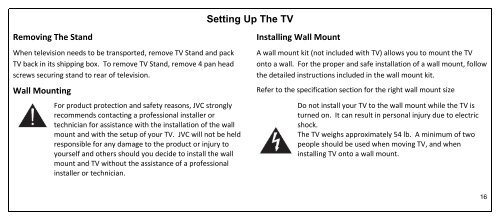Create successful ePaper yourself
Turn your PDF publications into a flip-book with our unique Google optimized e-Paper software.
Setting Up The TV<br />
Removing The Stand<br />
When television needs to be transported, remove TV Stand and pack<br />
TV back in its shipping box. To remove TV Stand, remove 4 pan head<br />
screws securing stand to rear of television.<br />
Wall Mounting<br />
For product protection and safety reasons, <strong>JVC</strong> strongly<br />
recommends contacting a professional installer or<br />
technician for assistance with the installation of the wall<br />
mount and with the setup of your TV. <strong>JVC</strong> will not be held<br />
responsible for any damage to the product or injury to<br />
yourself and others should you decide to install the wall<br />
mount and TV without the assistance of a professional<br />
installer or technician.<br />
Installing Wall Mount<br />
A wall mount kit (not included with TV) allows you to mount the TV<br />
onto a wall. For the proper and safe installation of a wall mount, follow<br />
the detailed instructions included in the wall mount kit.<br />
Refer to the specification section for the right wall mount size<br />
Do not install your TV to the wall mount while the TV is<br />
turned on. It can result in personal injury due to electric<br />
shock.<br />
The TV weighs approximately 54 lb. A minimum of two<br />
people should be used when moving TV, and when<br />
installing TV onto a wall mount.<br />
16