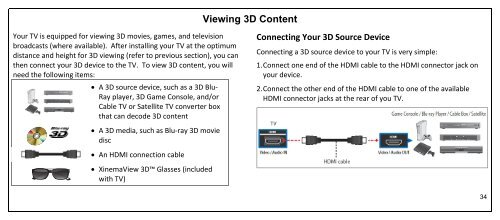Create successful ePaper yourself
Turn your PDF publications into a flip-book with our unique Google optimized e-Paper software.
Viewing 3D Content<br />
Your TV is equipped for viewing 3D movies, games, and television<br />
broadcasts (where available). After installing your TV at the optimum<br />
distance and height for 3D viewing (refer to previous section), you can<br />
then connect your 3D device to the TV. To view 3D content, you will<br />
need the following items:<br />
A 3D source device, such as a 3D Blu-<br />
Ray player, 3D Game Console, and/or<br />
Cable TV or Satellite TV converter box<br />
that can decode 3D content<br />
Connecting Your 3D Source Device<br />
Connecting a 3D source device to your TV is very simple:<br />
1. Connect one end of the HDMI cable to the HDMI connector jack on<br />
your device.<br />
2. Connect the other end of the HDMI cable to one of the available<br />
HDMI connector jacks at the rear of you TV.<br />
A 3D media, such as Blu-ray 3D movie<br />
disc<br />
An HDMI connection cable<br />
XinemaView 3D Glasses (included<br />
with TV)<br />
34