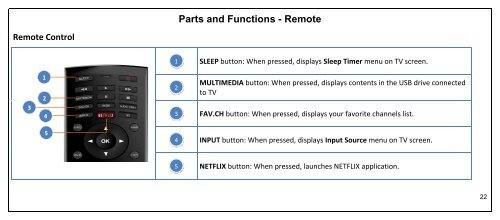Create successful ePaper yourself
Turn your PDF publications into a flip-book with our unique Google optimized e-Paper software.
Parts and Functions - Remote<br />
Remote Control<br />
1<br />
SLEEP button: When pressed, displays Sleep Timer menu on TV screen.<br />
3<br />
1<br />
2<br />
4<br />
2<br />
3<br />
MULTIMEDIA button: When pressed, displays contents in the USB drive connected<br />
to TV<br />
FAV.CH button: When pressed, displays your favorite channels list.<br />
5<br />
4<br />
INPUT button: When pressed, displays Input Source menu on TV screen.<br />
5<br />
NETFLIX button: When pressed, launches NETFLIX application.<br />
22