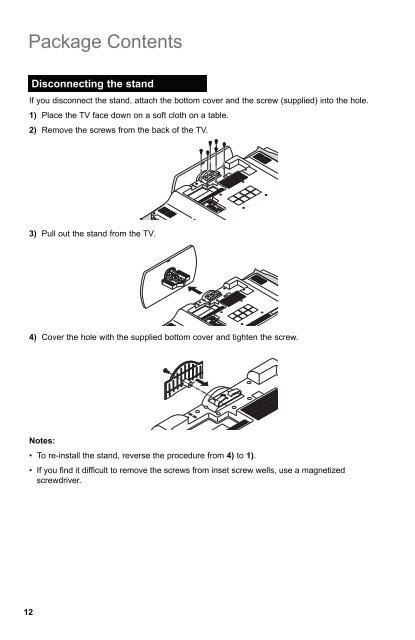Create successful ePaper yourself
Turn your PDF publications into a flip-book with our unique Google optimized e-Paper software.
Package Contents<br />
Disconnecting the stand<br />
If you disconnect the stand, attach the bottom cover and the screw (supplied) into the hole.<br />
1) Place the TV face down on a soft cloth on a table.<br />
2) Remove the screws from the back of the TV.<br />
3) Pull out the stand from the TV.<br />
4) Cover the hole with the supplied bottom cover and tighten the screw.<br />
Notes:<br />
• To re-install the stand, reverse the procedure from 4) to 1).<br />
• If you fi nd it diffi cult to remove the screws from inset screw wells, use a magnetized<br />
screwdriver.<br />
12