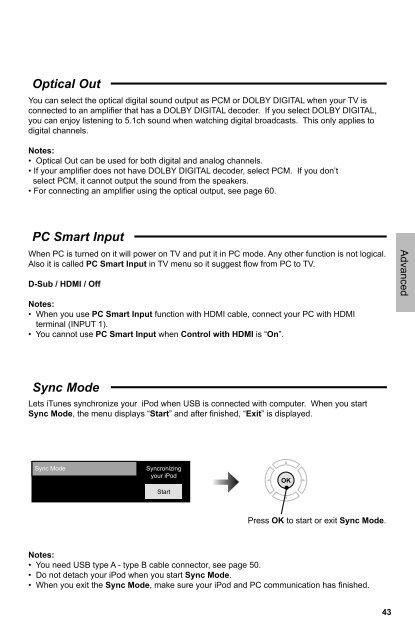Create successful ePaper yourself
Turn your PDF publications into a flip-book with our unique Google optimized e-Paper software.
Optical Out<br />
You can select the optical digital sound output as PCM or DOLBY DIGITAL when your TV is<br />
connected to an amplifier that has a DOLBY DIGITAL decoder. If you select DOLBY DIGITAL,<br />
you can enjoy listening to 5.1ch sound when watching digital broadcasts. This only applies to<br />
digital channels.<br />
Notes:<br />
• Optical Out can be used for both digital and analog channels.<br />
• If your amplifier does not have DOLBY DIGITAL decoder, select PCM. If you don’t<br />
select PCM, it cannot output the sound from the speakers.<br />
• For connecting an amplifier using the optical output, see page 60.<br />
PC Smart Input<br />
When PC is turned on it will power on TV and put it in PC mode. Any other function is not logical.<br />
Also it is called PC Smart Input in TV menu so it suggest fl ow from PC to TV.<br />
D-Sub / HDMI / Off<br />
Notes:<br />
• When you use PC Smart Input function with HDMI cable, connect your PC with HDMI<br />
terminal (INPUT 1).<br />
• You cannot use PC Smart Input when Control with HDMI is “On”.<br />
Advanced<br />
Sync Mode<br />
Lets iTunes synchronize your iPod when USB is connected with computer. When you start<br />
Sync Mode, the menu displays “Start” and after fi nished, “Exit” is displayed.<br />
Sync Mode<br />
Syncronizing<br />
your iPod<br />
Start<br />
OK<br />
Press OK to start or exit Sync Mode.<br />
Notes:<br />
• You need USB type A - type B cable connector, see page 50.<br />
• Do not detach your iPod when you start Sync Mode.<br />
• When you exit the Sync Mode, make sure your iPod and PC communication has fi nished.<br />
43