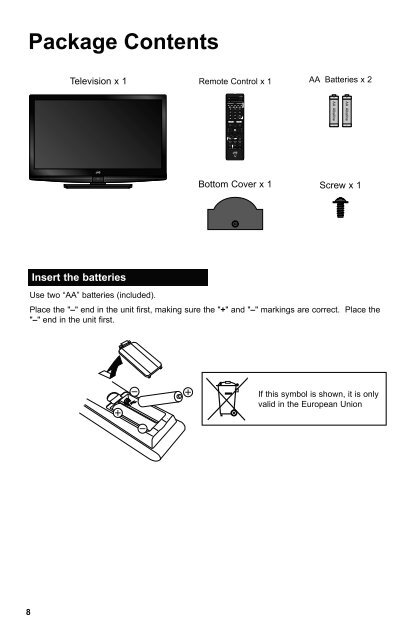Create successful ePaper yourself
Turn your PDF publications into a flip-book with our unique Google optimized e-Paper software.
TIMER<br />
MODE<br />
POWER<br />
TV STB VCR DVD AUDIO<br />
INPUT<br />
V1 V2 V3 V4 V5<br />
TV DVD/DVR DBB TUNER USB<br />
1 2 3<br />
4 5 6<br />
7 8 9<br />
RETURN +<br />
TUNE 0 TV<br />
– CH + – VOL +<br />
iPod<br />
DVR<br />
STATUS<br />
SOUND VIDEO<br />
RM-C1485<br />
MUTING<br />
PCON<br />
GUIDE<br />
SUB CH ML/MTS DISPLAY<br />
TV/VCR SUB T.<br />
iTV<br />
OK<br />
Package Contents<br />
Television x 1 Remote Control x 1<br />
AA Batteries x 2<br />
+ AA Alkaline –<br />
+ AA Alkaline –<br />
MENU<br />
BACK<br />
FAVORITE<br />
ASPECT<br />
TV<br />
Bottom Cover x 1 Screw x 1<br />
Insert the batteries<br />
Use two “AA” batteries (included).<br />
Place the "–" end in the unit first, making sure the "+" and "–" markings are correct. Place the<br />
"–" end in the unit first.<br />
If this symbol is shown, it is only<br />
valid in the European Union<br />
8