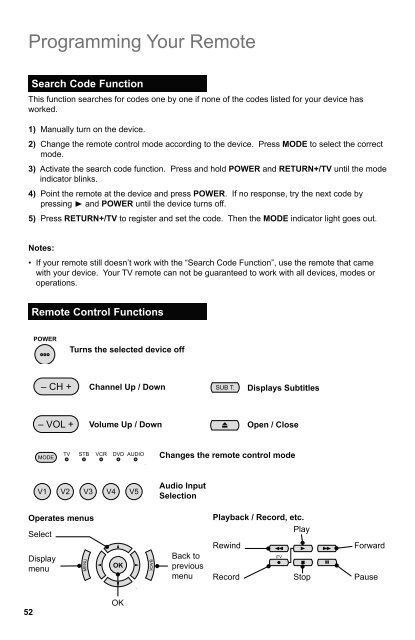FA T Programming Your Remote Search Code Function This function searches for codes one by one if none of the codes listed for your device has worked. 1) Manually turn on the device. 2) Change the remote control mode according to the device. Press MODE to select the correct mode. 3) Activate the search code function. Press and hold POWER and RETURN+/TV until the mode indicator blinks. 4) Point the remote at the device and press POWER. If no response, try the next code by pressing and POWER until the device turns off. 5) Press RETURN+/TV to register and set the code. Then the MODE indicator light goes out. Notes: • If your remote still doesn’t work with the “Search Code Function”, use the remote that came with your device. Your TV remote can not be guaranteed to work with all devices, modes or operations. Remote Control Functions POWER Turns the selected device off – CH + Channel Up / Down SUB T. Displays Subtitles – VOL + Volume Up / Down Open / Close MODE TV STB VCR DVD AUDIO Changes the remote control mode V1 V2 V3 V4 V5 Audio Input Selection Operates menus Playback / Record, etc. Select Display menu MENU iPod OK MUTING BACK Back to previous menu Play Rewind Forward iTV Record Stop Pause 52 OK
Programming Codes STB mode ABC Americast Bell South Digeo Director General Instrument GoldStar Hamlin Jerrold Memorex Motorola Pace Panasonic Paragon Philips Pioneer Pulsar Quasar Regal Runco Samsung Scientific Atlanta Sony Starcom Supercable Torx Toshiba Zenith Cable Set Top Box Americast Digeo General Instrument Jerrold Motorola Pace Pioneer Scientific Atlanta Sony Supercable Zenith 0003, 0008 0899 0899 1187 0476 0476, 0810, 0276, 0003 0144 0009, 0273 0476, 0810, 0276, 0003 0000 1376, 0476, 0810, 0276, 1187 1877, 0237, 0008 0000, 0008, 0107 0000 1305, 0317, 0025 1877, 0877, 0144, 0533 0000 0000 0279, 0273 0000 0000, 0144 1877, 0877, 0477, 0008 1006 0003 0276 0003 0000 0000, 0525, 0899 Cable/PVR Combination 0899 1187 0810 0810 1376, 0810, 1187 1877, 0237 1877, 0877 1877, 0877 1006 0276 0899 AlphaStar Chaparral Coolsat Crossdigital DirecTV Dish Network System Dishpro Echostar Expressvu GE General Instrument GOI Hisense Hitachi HTS Hughes Network Systems Humax iLo <strong>JVC</strong> LG Magnavox Memorex Mitsubishi Motorola Next Level Panasonic Pansat Paysat Philips Proscan Proton RadioShack RCA Satellite Set Top Box 0772 0216 1806 1109 1377, 0392, 0566, 0639, 1639, 1142, 0247, 0749, 1749, 0724, 0819, 1856, 1076, 1108, 0099, 1109, 1414, 1442, 1609, 1392, 1640 1505, 1005, 0775, 1170, 1775 1505, 1005, 0775, 1775 1505, 1005, 0775, 1170, 1775 0775, 1775 0566 0869 0775, 1775 1535 0819 0775, 1775 1142, 0749, 1749, 1442 1790 1535 0775, 1170, 1775 1414 0724, 0722 0724 0749 0869 0869 0247, 0701 1807 0724 1142, 0749, 1749, 0724, 1076, 0722, 0099, 1442 0392, 0566 1535 0869 0566, 0855, 0143, 1392 Samsung SKY Sony Star Choice Tivo Toshiba UltimateTV Ultrasat Uniden US Digital USDTV Voom Zenith DirecTV Satellite Set Top Box DBS/PVR Combination Dish Network System Dishpro Echostar Expressvu Hughes Network Systems <strong>JVC</strong> Motorola Philips Proscan RCA Samsung Sony Star Choice 1377, 1276, 1108, 1109, 1442, 1609 0856 0639, 1639, 1640 0869 1142, 1442 0749, 1749, 0790, 1285 1392, 1640 1806 0724, 0722 1535 1535 0869 0856, 1856 1377, 0392, 0639, 1142, 1076, 0099, 1392, 1442, 1640 1505, 0775 1505, 0775 1505, 0775, 1170 0775 1142, 1442 1170 0869 1142, 0099, 1442 0392 1392 1442 0639, 1640 0869 Etc. 53