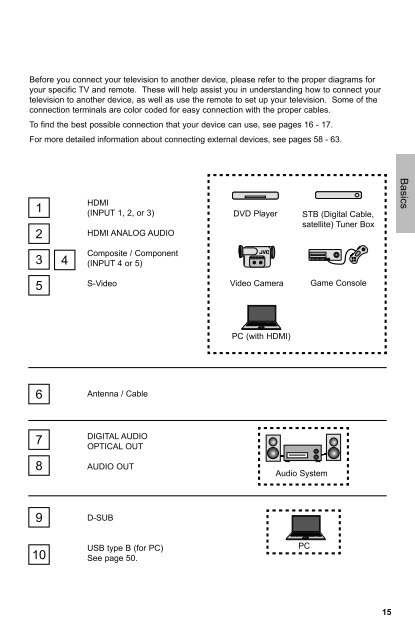Create successful ePaper yourself
Turn your PDF publications into a flip-book with our unique Google optimized e-Paper software.
Before you connect your television to another device, please refer to the proper diagrams for<br />
your specific TV and remote. These will help assist you in understanding how to connect your<br />
television to another device, as well as use the remote to set up your television. Some of the<br />
connection terminals are color coded for easy connection with the proper cables.<br />
To find the best possible connection that your device can use, see pages 16 - 17.<br />
For more detailed information about connecting external devices, see pages 58 - 63.<br />
1<br />
2<br />
HDMI<br />
(INPUT 1, 2, or 3)<br />
HDMI ANALOG AUDIO<br />
DVD Player<br />
STB (Digital Cable,<br />
satellite) Tuner Box<br />
Basics<br />
3<br />
4<br />
Composite / Component<br />
(INPUT 4 or 5)<br />
5<br />
S-Video<br />
Video Camera<br />
Game Console<br />
PC (with HDMI)<br />
6<br />
Antenna / Cable<br />
7<br />
8<br />
DIGITAL AUDIO<br />
OPTICAL OUT<br />
AUDIO OUT<br />
Audio System<br />
9<br />
D-SUB<br />
10<br />
USB type B (for PC)<br />
See page 50.<br />
PC<br />
15