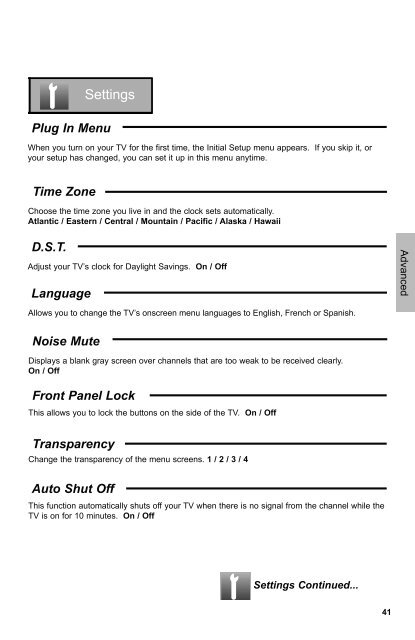You also want an ePaper? Increase the reach of your titles
YUMPU automatically turns print PDFs into web optimized ePapers that Google loves.
Settings<br />
Plug In Menu<br />
When you turn on your TV for the first time, the Initial Setup menu appears. If you skip it, or<br />
your setup has changed, you can set it up in this menu anytime.<br />
Time Zone<br />
Choose the time zone you live in and the clock sets automatically.<br />
Atlantic / Eastern / Central / Mountain / Pacific / Alaska / Hawaii<br />
D.S.T.<br />
Adjust your TV’s clock for Daylight Savings. On / Off<br />
Language<br />
Advanced<br />
Allows you to change the TV’s onscreen menu languages to English, French or Spanish.<br />
Noise Mute<br />
Displays a blank gray screen over channels that are too weak to be received clearly.<br />
On / Off<br />
Front Panel Lock<br />
This allows you to lock the buttons on the side of the TV. On / Off<br />
Transparency<br />
Change the transparency of the menu screens. 1 / 2 / 3 / 4<br />
Auto Shut Off<br />
This function automatically shuts off your TV when there is no signal from the channel while the<br />
TV is on for 10 minutes. On / Off<br />
Settings Continued...<br />
41