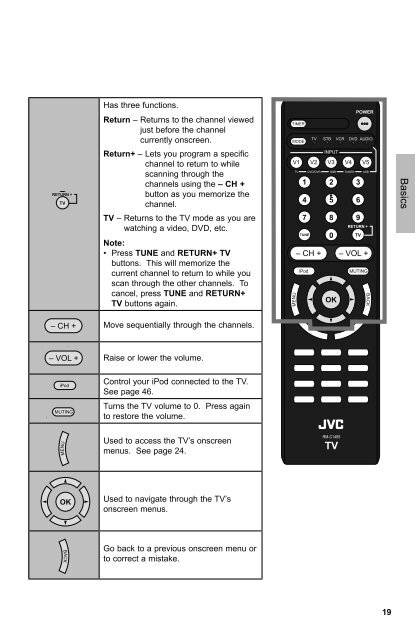Create successful ePaper yourself
Turn your PDF publications into a flip-book with our unique Google optimized e-Paper software.
Has three functions.<br />
Return – Returns to the channel viewed<br />
just before the channel<br />
currently onscreen.<br />
TIMER<br />
MODE<br />
POWER<br />
TV STB VCR DVD AUDIO<br />
RETURN +<br />
TV<br />
Return+ – Lets you program a specific<br />
channel to return to while<br />
scanning through the<br />
channels using the – CH +<br />
button as you memorize the<br />
channel.<br />
INPUT<br />
V1 V2 V3 V4 V5<br />
TV DVD/DVR DBB TUNER USB<br />
1 2 3<br />
4 5 6<br />
Basics<br />
TV – Returns to the TV mode as you are<br />
watching a video, DVD, etc.<br />
Note:<br />
• Press TUNE and RETURN+ TV<br />
buttons. This will memorize the<br />
current channel to return to while you<br />
scan through the other channels. To<br />
cancel, press TUNE and RETURN+<br />
TV buttons again.<br />
MENU<br />
7 8 9<br />
TUNE<br />
0<br />
RETURN +<br />
TV<br />
– CH + – VOL +<br />
iPod<br />
MUTING<br />
OK<br />
BACK<br />
– CH + Move sequentially through the channels.<br />
– VOL + Raise or lower the volume.<br />
iPod<br />
MUTING<br />
Control your iPod connected to the TV.<br />
See page 46.<br />
Turns the TV volume to 0. Press again<br />
to restore the volume.<br />
MENU<br />
Used to access the TV’s onscreen<br />
menus. See page 24.<br />
RM-C1485<br />
TV<br />
OK<br />
Used to navigate through the TV’s<br />
onscreen menus.<br />
F<br />
BACK<br />
Go back to a previous onscreen menu or<br />
to correct a mistake.<br />
19