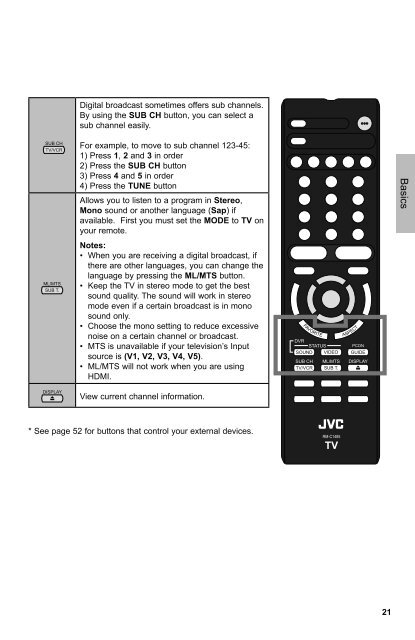Create successful ePaper yourself
Turn your PDF publications into a flip-book with our unique Google optimized e-Paper software.
Digital broadcast sometimes offers sub channels.<br />
By using the SUB CH button, you can select a<br />
sub channel easily.<br />
SUB CH<br />
TV/VCR<br />
ML/MTS<br />
SUB T.<br />
DISPLAY<br />
For example, to move to sub channel 123-45:<br />
1) Press 1, 2 and 3 in order<br />
2) Press the SUB CH button<br />
3) Press 4 and 5 in order<br />
4) Press the TUNE button<br />
Allows you to listen to a program in Stereo,<br />
Mono sound or another language (Sap) if<br />
available. First you must set the MODE to TV on<br />
your remote.<br />
Notes:<br />
• When you are receiving a digital broadcast, if<br />
there are other languages, you can change the<br />
language by pressing the ML/MTS button.<br />
• Keep the TV in stereo mode to get the best<br />
sound quality. The sound will work in stereo<br />
mode even if a certain broadcast is in mono<br />
sound only.<br />
• Choose the mono setting to reduce excessive<br />
noise on a certain channel or broadcast.<br />
• MTS is unavailable if your television’s Input<br />
source is (V1, V2, V3, V4, V5).<br />
• ML/MTS will not work when you are using<br />
HDMI.<br />
View current channel information.<br />
FAVORITE<br />
DVR<br />
STATUS<br />
SOUND VIDEO<br />
ASPECT<br />
PCON<br />
GUIDE<br />
SUB CH ML/MTS DISPLAY<br />
TV/VCR SUB T.<br />
Basics<br />
* See page 52 for buttons that control your external devices.<br />
RM-C1485<br />
TV<br />
21