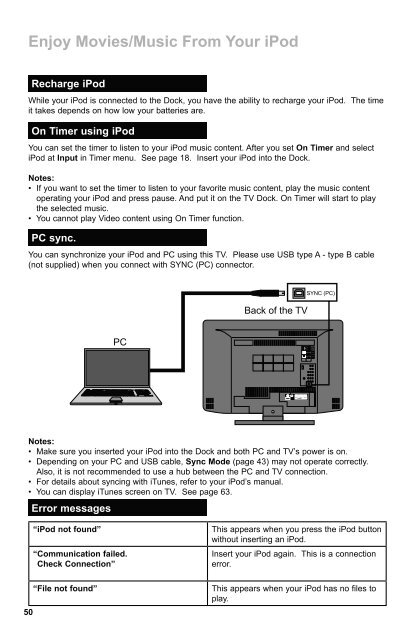Create successful ePaper yourself
Turn your PDF publications into a flip-book with our unique Google optimized e-Paper software.
75 Ω<br />
(VHF/UHF)<br />
INPUT 1 INPUT 2 INPUT 3<br />
Enjoy Movies/Music From Your iPod<br />
Recharge iPod<br />
While your iPod is connected to the Dock, you have the ability to recharge your iPod. The time<br />
it takes depends on how low your batteries are.<br />
On Timer using iPod<br />
You can set the timer to listen to your iPod music content. After you set On Timer and select<br />
iPod at Input in Timer menu. See page 18. Insert your iPod into the Dock.<br />
Notes:<br />
• If you want to set the timer to listen to your favorite music content, play the music content<br />
operating your iPod and press pause. And put it on the TV Dock. On Timer will start to play<br />
the selected music.<br />
• You cannot play Video content using On Timer function.<br />
PC sync.<br />
You can synchronize your iPod and PC using this TV. Please use USB type A - type B cable<br />
(not supplied) when you connect with SYNC (PC) connector.<br />
Back of the TV<br />
SYNC (PC)<br />
PC<br />
Notes:<br />
• Make sure you inserted your iPod into the Dock and both PC and TV’s power is on.<br />
• Depending on your PC and USB cable, Sync Mode (page 43) may not operate correctly.<br />
Also, it is not recommended to use a hub between the PC and TV connection.<br />
• For details about syncing with iTunes, refer to your iPod’s manual.<br />
• You can display iTunes screen on TV. See page 63.<br />
Error messages<br />
50<br />
“iPod not found”<br />
“ Communication failed.<br />
Check Connection”<br />
“File not found”<br />
This appears when you press the iPod button<br />
without inserting an iPod.<br />
Insert your iPod again. This is a connection<br />
error.<br />
This appears when your iPod has no files to<br />
play.