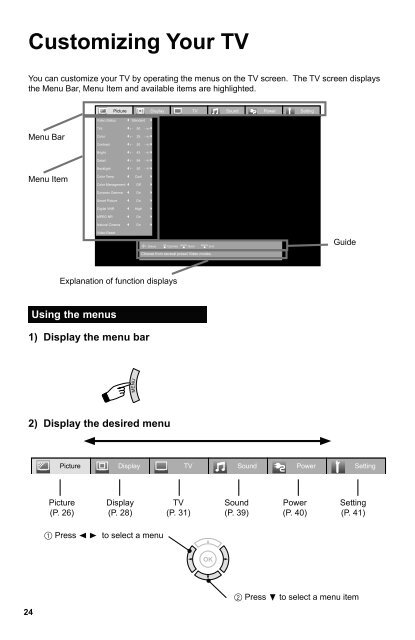Create successful ePaper yourself
Turn your PDF publications into a flip-book with our unique Google optimized e-Paper software.
Customizing Your TV<br />
You can customize your TV by operating the menus on the TV screen. The TV screen displays<br />
the Menu Bar, Menu Item and available items are highlighted.<br />
Picture Display TV Sound Power Setting<br />
Menu Bar<br />
Menu Item<br />
Video Status<br />
Tint<br />
Color<br />
Contrast<br />
Bright<br />
Detail<br />
Backlight<br />
Color Temp<br />
Color Management<br />
Dynamic Gamma<br />
Smart Picture<br />
Digital VNR<br />
MPEG NR<br />
Natural Cinema<br />
Standard<br />
0 – 50 – 100<br />
0 – 25 – 100<br />
0 – 50 – 100<br />
0 – 43 – 100<br />
0 – 94 – 100<br />
0 – 50 – 100<br />
Cool<br />
Off<br />
On<br />
On<br />
High<br />
On<br />
On<br />
Video Reset<br />
:Select<br />
OK<br />
:Operate<br />
BACK<br />
:Back<br />
MENU<br />
:Exit<br />
Guide<br />
Choose from several preset Video modes.<br />
Explanation of function displays<br />
Using the menus<br />
1) Display the menu bar<br />
MENU<br />
2) Display the desired menu<br />
Picture Display TV Sound Power Setting<br />
Picture<br />
(P. 26)<br />
Display<br />
(P. 28)<br />
TV<br />
(P. 31)<br />
Sound<br />
(P. 39)<br />
Power<br />
(P. 40)<br />
Setting<br />
(P. 41)<br />
1 Press to select a menu<br />
OK<br />
24<br />
2 Press to select a menu item