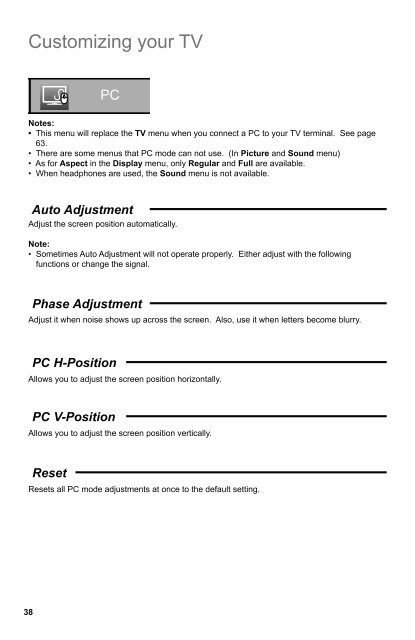Create successful ePaper yourself
Turn your PDF publications into a flip-book with our unique Google optimized e-Paper software.
Customizing your TV<br />
PC<br />
Notes:<br />
• This menu will replace the TV menu when you connect a PC to your TV terminal. See page<br />
63.<br />
• There are some menus that PC mode can not use. (In Picture and Sound menu)<br />
• As for Aspect in the Display menu, only Regular and Full are available.<br />
• When headphones are used, the Sound menu is not available.<br />
Auto Adjustment<br />
Adjust the screen position automatically.<br />
Note:<br />
• Sometimes Auto Adjustment will not operate properly. Either adjust with the following<br />
functions or change the signal.<br />
Phase Adjustment<br />
Adjust it when noise shows up across the screen. Also, use it when letters become blurry.<br />
PC H-Position<br />
Allows you to adjust the screen position horizontally.<br />
PC V-Position<br />
Allows you to adjust the screen position vertically.<br />
Reset<br />
Resets all PC mode adjustments at once to the default setting.<br />
38