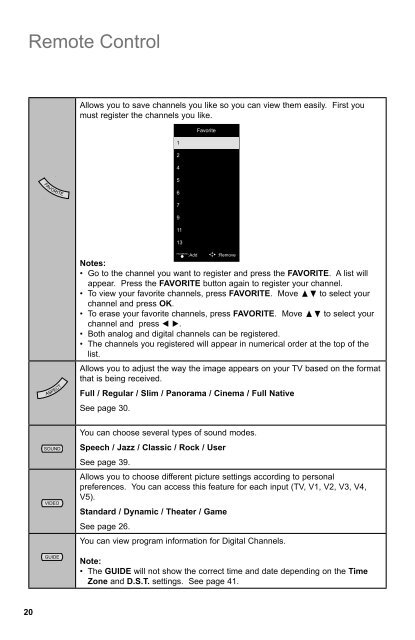Create successful ePaper yourself
Turn your PDF publications into a flip-book with our unique Google optimized e-Paper software.
Remote Control<br />
Allows you to save channels you like so you can view them easily. First you<br />
must register the channels you like.<br />
1<br />
2<br />
4<br />
5<br />
Favorite<br />
DVR<br />
FAVORITE<br />
6<br />
7<br />
9<br />
11<br />
13<br />
ASPECT<br />
FAVORITE<br />
:Add<br />
:Remove<br />
Notes:<br />
• Go to the channel you want to register and press the FAVORITE. A list will<br />
appear. Press the FAVORITE button again to register your channel.<br />
• To view your favorite channels, press FAVORITE. Move to select your<br />
channel and press OK.<br />
• To erase your favorite channels, press FAVORITE. Move to select your<br />
channel and press .<br />
• Both analog and digital channels can be registered.<br />
• The channels you registered will appear in numerical order at the top of the<br />
list.<br />
Allows you to adjust the way the image appears on your TV based on the format<br />
that is being received.<br />
Full / Regular / Slim / Panorama / Cinema / Full Native<br />
See page 30.<br />
SOUND<br />
VIDEO<br />
GUIDE<br />
You can choose several types of sound modes.<br />
Speech / Jazz / Classic / Rock / User<br />
See page 39.<br />
Allows you to choose different picture settings according to personal<br />
preferences. You can access this feature for each input (TV, V1, V2, V3, V4,<br />
V5).<br />
Standard / Dynamic / Theater / Game<br />
See page 26.<br />
You can view program information for Digital Channels.<br />
Note:<br />
• The GUIDE will not show the correct time and date depending on the Time<br />
Zone and D.S.T. settings. See page 41.<br />
20