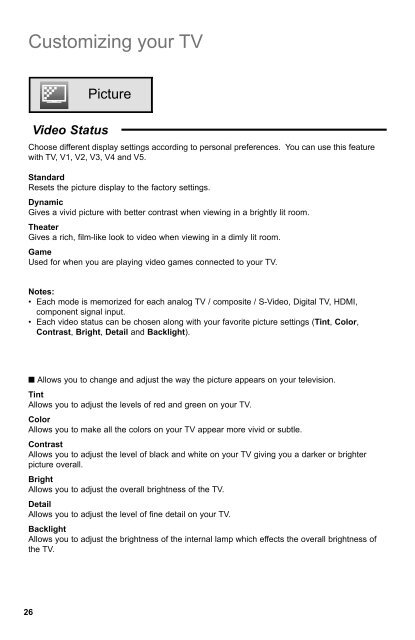Create successful ePaper yourself
Turn your PDF publications into a flip-book with our unique Google optimized e-Paper software.
Customizing your TV<br />
Picture<br />
Video Status<br />
Choose different display settings according to personal preferences. You can use this feature<br />
with TV, V1, V2, V3, V4 and V5.<br />
Standard<br />
Resets the picture display to the factory settings.<br />
Dynamic<br />
Gives a vivid picture with better contrast when viewing in a brightly lit room.<br />
Theater<br />
Gives a rich, film-like look to video when viewing in a dimly lit room.<br />
Game<br />
Used for when you are playing video games connected to your TV.<br />
Notes:<br />
• Each mode is memorized for each analog TV / composite / S-Video, Digital TV, HDMI,<br />
component signal input.<br />
• Each video status can be chosen along with your favorite picture settings (Tint, Color,<br />
Contrast, Bright, Detail and Backlight).<br />
■ Allows you to change and adjust the way the picture appears on your television.<br />
Tint<br />
Allows you to adjust the levels of red and green on your TV.<br />
Color<br />
Allows you to make all the colors on your TV appear more vivid or subtle.<br />
Contrast<br />
Allows you to adjust the level of black and white on your TV giving you a darker or brighter<br />
picture overall.<br />
Bright<br />
Allows you to adjust the overall brightness of the TV.<br />
Detail<br />
Allows you to adjust the level of fine detail on your TV.<br />
Backlight<br />
Allows you to adjust the brightness of the internal lamp which effects the overall brightness of<br />
the TV.<br />
26