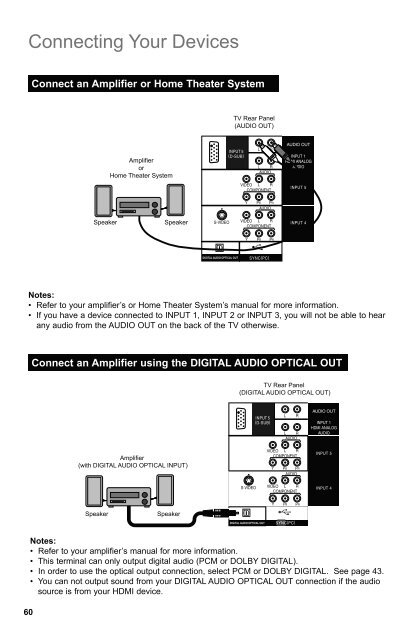You also want an ePaper? Increase the reach of your titles
YUMPU automatically turns print PDFs into web optimized ePapers that Google loves.
Connecting Your Devices<br />
Connect an Amplifier or Home Theater System<br />
TV Rear Panel<br />
(AUDIO OUT)<br />
Amplifier<br />
or<br />
Home Theater System<br />
Speaker<br />
Speaker<br />
Notes:<br />
• Refer to your amplifier’s or Home Theater System’s manual for more information.<br />
• If you have a device connected to INPUT 1, INPUT 2 or INPUT 3, you will not be able to hear<br />
any audio from the AUDIO OUT on the back of the TV otherwise.<br />
Connect an Amplifier using the DIGITAL AUDIO OPTICAL OUT<br />
TV Rear Panel<br />
(DIGITAL AUDIO OPTICAL OUT)<br />
Amplifier<br />
(with DIGITAL AUDIO OPTICAL INPUT)<br />
Speaker<br />
Speaker<br />
Notes:<br />
• Refer to your amplifier’s manual for more information.<br />
• This terminal can only output digital audio (PCM or DOLBY DIGITAL).<br />
• In order to use the optical output connection, select PCM or DOLBY DIGITAL. See page 43.<br />
• You can not output sound from your DIGITAL AUDIO OPTICAL OUT connection if the audio<br />
source is from your HDMI device.<br />
60