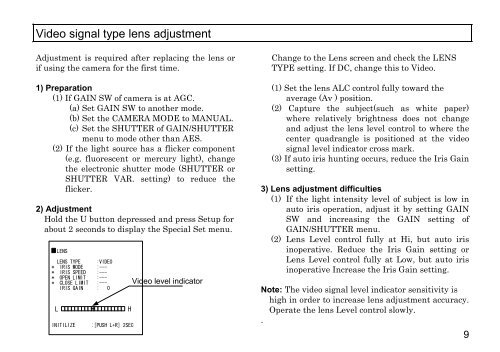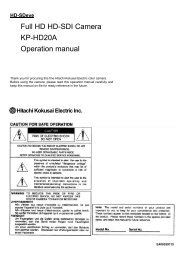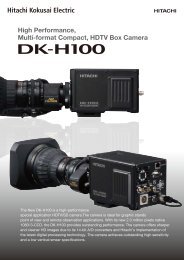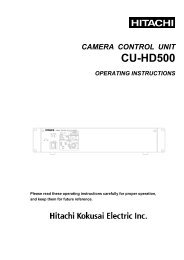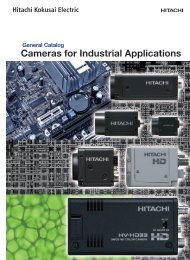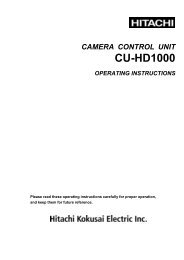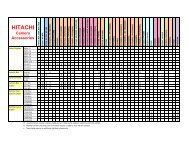HV-HD201 Op Manual - Hitachi Kokusai Electric America, Ltd.
HV-HD201 Op Manual - Hitachi Kokusai Electric America, Ltd.
HV-HD201 Op Manual - Hitachi Kokusai Electric America, Ltd.
Create successful ePaper yourself
Turn your PDF publications into a flip-book with our unique Google optimized e-Paper software.
Video signal type lens adjustment<br />
Adjustment is required after replacing the lens or<br />
if using the camera for the first time.<br />
1) Preparation<br />
(1) If GAIN SW of camera is at AGC.<br />
(a) Set GAIN SW to another mode.<br />
(b) Set the CAMERA MODE to MANUAL.<br />
(c) Set the SHUTTER of GAIN/SHUTTER<br />
menu to mode other than AES.<br />
(2) If the light source has a flicker component<br />
(e.g. fluorescent or mercury light), change<br />
the electronic shutter mode (SHUTTER or<br />
SHUTTER VAR. setting) to reduce the<br />
flicker.<br />
2) Adjustment<br />
Hold the U button depressed and press Setup for<br />
about 2 seconds to display the Special Set menu.<br />
LENS<br />
LENS TYPE :VIDEO<br />
* IRIS MODE :---<br />
* IRIS SPEED :---<br />
* OPEN LIMIT :---<br />
* CLOSE LIMIT :---<br />
IRIS GAIN : 0<br />
L H<br />
INITILIZE :[PUSH L+R] 2SEC<br />
Video level indicator<br />
Change to the Lens screen and check the LENS<br />
TYPE setting. If DC, change this to Video.<br />
(1) Set the lens ALC control fully toward the<br />
average (Av ) position.<br />
(2) Capture the subject(such as white paper)<br />
where relatively brightness does not change<br />
and adjust the lens level control to where the<br />
center quadrangle is positioned at the video<br />
signal level indicator cross mark.<br />
(3) If auto iris hunting occurs, reduce the Iris Gain<br />
setting.<br />
3) Lens adjustment difficulties<br />
(1) If the light intensity level of subject is low in<br />
auto iris operation, adjust it by setting GAIN<br />
SW and increasing the GAIN setting of<br />
GAIN/SHUTTER menu.<br />
(2) Lens Level control fully at Hi, but auto iris<br />
inoperative. Reduce the Iris Gain setting or<br />
Lens Level control fully at Low, but auto iris<br />
inoperative Increase the Iris Gain setting.<br />
Note: The video signal level indicator sensitivity is<br />
high in order to increase lens adjustment accuracy.<br />
<strong>Op</strong>erate the lens Level control slowly.<br />
.<br />
9