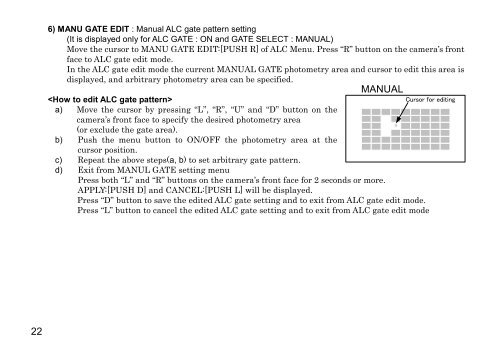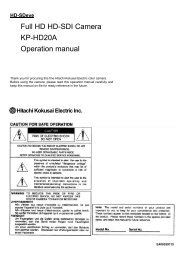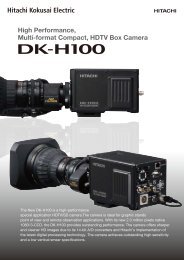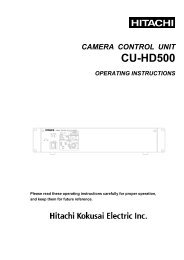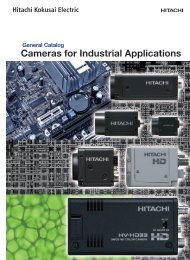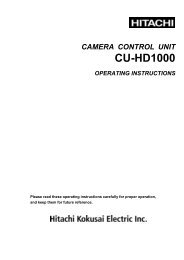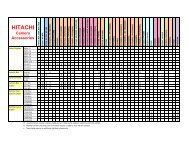HV-HD201 Op Manual - Hitachi Kokusai Electric America, Ltd.
HV-HD201 Op Manual - Hitachi Kokusai Electric America, Ltd.
HV-HD201 Op Manual - Hitachi Kokusai Electric America, Ltd.
Create successful ePaper yourself
Turn your PDF publications into a flip-book with our unique Google optimized e-Paper software.
6) MANU GATE EDIT : <strong>Manual</strong> ALC gate pattern setting<br />
(It is displayed only for ALC GATE : ON and GATE SELECT : MANUAL)<br />
Move the cursor to MANU GATE EDIT:[PUSH R] of ALC Menu. Press “R” button on the camera’s front<br />
face to ALC gate edit mode.<br />
In the ALC gate edit mode the current MANUAL GATE photometry area and cursor to edit this area is<br />
displayed, and arbitrary photometry area can be specified.<br />
MANUAL<br />
<br />
Cursor for editing<br />
a) Move the cursor by pressing “L”, “R”, “U” and “D” button on the<br />
camera’s front face to specify the desired photometry area<br />
(or exclude the gate area).<br />
b) Push the menu button to ON/OFF the photometry area at the<br />
cursor position.<br />
c) Repeat the above steps(a, b) to set arbitrary gate pattern.<br />
d) Exit from MANUL GATE setting menu<br />
Press both “L” and “R” buttons on the camera’s front face for 2 seconds or more.<br />
APPLY:[PUSH D] and CANCEL:[PUSH L] will be displayed.<br />
Press “D” button to save the edited ALC gate setting and to exit from ALC gate edit mode.<br />
Press “L” button to cancel the edited ALC gate setting and to exit from ALC gate edit mode<br />
22