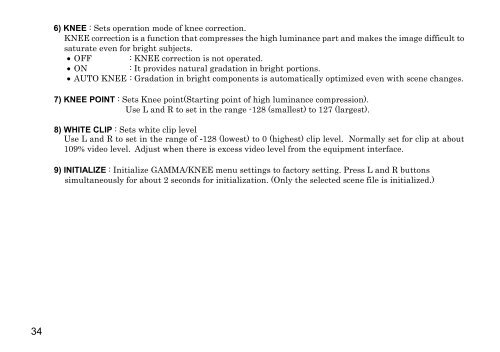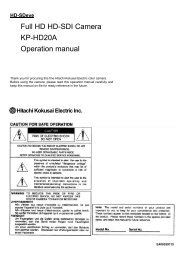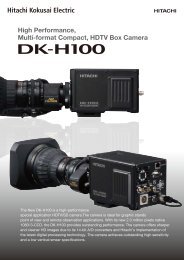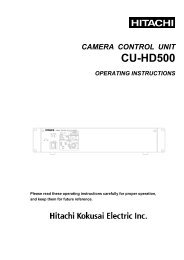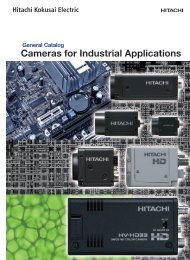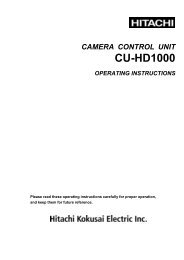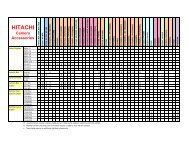HV-HD201 Op Manual - Hitachi Kokusai Electric America, Ltd.
HV-HD201 Op Manual - Hitachi Kokusai Electric America, Ltd.
HV-HD201 Op Manual - Hitachi Kokusai Electric America, Ltd.
You also want an ePaper? Increase the reach of your titles
YUMPU automatically turns print PDFs into web optimized ePapers that Google loves.
6) KNEE : Sets operation mode of knee correction.<br />
KNEE correction is a function that compresses the high luminance part and makes the image difficult to<br />
saturate even for bright subjects.<br />
• OFF : KNEE correction is not operated.<br />
• ON<br />
: It provides natural gradation in bright portions.<br />
• AUTO KNEE : Gradation in bright components is automatically optimized even with scene changes.<br />
7) KNEE POINT : Sets Knee point(Starting point of high luminance compression).<br />
Use L and R to set in the range -128 (smallest) to 127 (largest).<br />
8) WHITE CLIP : Sets white clip level<br />
Use L and R to set in the range of -128 (lowest) to 0 (highest) clip level. Normally set for clip at about<br />
109% video level. Adjust when there is excess video level from the equipment interface.<br />
9) INITIALIZE : Initialize GAMMA/KNEE menu settings to factory setting. Press L and R buttons<br />
simultaneously for about 2 seconds for initialization. (Only the selected scene file is initialized.)<br />
34