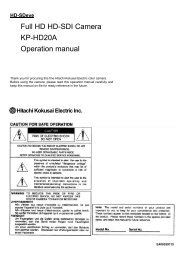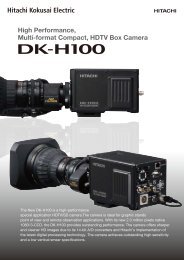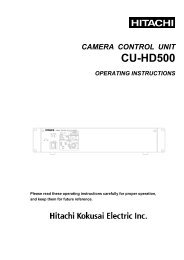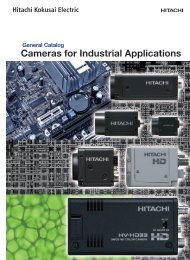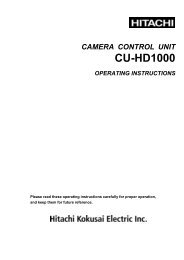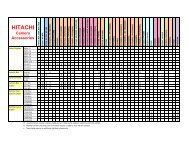HV-HD201 Op Manual - Hitachi Kokusai Electric America, Ltd.
HV-HD201 Op Manual - Hitachi Kokusai Electric America, Ltd.
HV-HD201 Op Manual - Hitachi Kokusai Electric America, Ltd.
Create successful ePaper yourself
Turn your PDF publications into a flip-book with our unique Google optimized e-Paper software.
1<br />
2<br />
3<br />
CONTROL switch<br />
・ON (red LED) : Normal camera control from.<br />
・LOCK (red LED) : All controls and switch RC-Z3 has locked at present settings, except IRIS 26<br />
and<br />
M. BLK 27<br />
. Prevents accidental or unauthorized operation.<br />
・OFF (green LED): <strong>Op</strong>eration inhibited from RC-Z3. <strong>Op</strong>erate from camera controls and switches.<br />
EXTENDER LED<br />
This Extender LED is always extinguished using with the <strong>HV</strong>-<strong>HD201</strong> camera.<br />
BAR/CAM switch<br />
Selects the camera output signal.<br />
・BAR: Color bar signal output<br />
・CAM: Camera video signal output<br />
4<br />
FUNCTION select button<br />
Camera setting menu display button.<br />
5 UP, 6 LEFT, 7 DOWN and 8 RIGHT buttons<br />
Menu screen operating buttons.<br />
9<br />
SCENE FILE buttons<br />
Select camera application files and stores scene file data. Four application files can be used as scene files.<br />
Scene files:<br />
To shoot several scenes with different shooting conditions, it is needed to change settings suitable<br />
for each scene. To reduce such troublesome operations, various shooting conditions can be<br />
memorized previously to scene files, and the conditions most suitable for a scene can be read and<br />
set. The RC-Z3 is provided with four files, and four differnt shooting conditions can be memorized.<br />
57