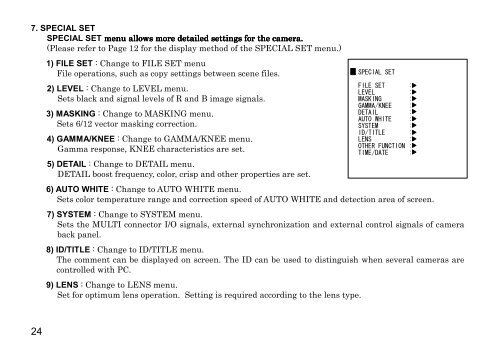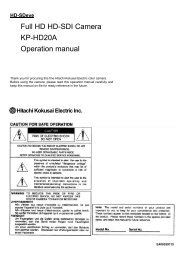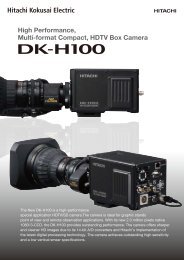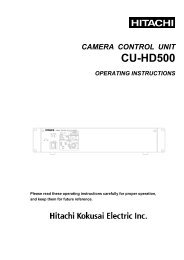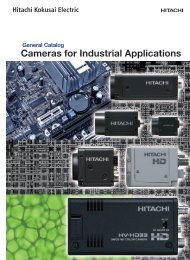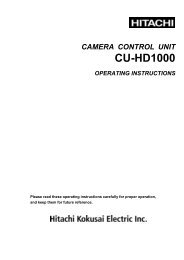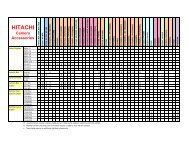HV-HD201 Op Manual - Hitachi Kokusai Electric America, Ltd.
HV-HD201 Op Manual - Hitachi Kokusai Electric America, Ltd.
HV-HD201 Op Manual - Hitachi Kokusai Electric America, Ltd.
You also want an ePaper? Increase the reach of your titles
YUMPU automatically turns print PDFs into web optimized ePapers that Google loves.
7. SPECIAL SET<br />
SPECIAL SET menu allows more detailed settings for the camera.<br />
(Please refer to Page 12 for the display method of the SPECIAL SET menu.)<br />
1) FILE SET : Change to FILE SET menu<br />
File operations, such as copy settings between scene files.<br />
2) LEVEL : Change to LEVEL menu.<br />
Sets black and signal levels of R and B image signals.<br />
3) MASKING : Change to MASKING menu.<br />
Sets 6/12 vector masking correction.<br />
4) GAMMA/KNEE : Change to GAMMA/KNEE menu.<br />
Gamma response, KNEE characteristics are set.<br />
5) DETAIL : Change to DETAIL menu.<br />
DETAIL boost frequency, color, crisp and other properties are set.<br />
6) AUTO WHITE : Change to AUTO WHITE menu.<br />
Sets color temperature range and correction speed of AUTO WHITE and detection area of screen.<br />
7) SYSTEM : Change to SYSTEM menu.<br />
Sets the MULTI connector I/O signals, external synchronization and external control signals of camera<br />
back panel.<br />
8) ID/TITLE : Change to ID/TITLE menu.<br />
The comment can be displayed on screen. The ID can be used to distinguish when several cameras are<br />
controlled with PC.<br />
9) LENS : Change to LENS menu.<br />
Set for optimum lens operation. Setting is required according to the lens type.<br />
SPECIAL SET<br />
FILE SET :<br />
LEVEL :<br />
MASKING :<br />
GAMMA/KNEE :<br />
DETAIL :<br />
AUTO WHITE :<br />
SYSTEM :<br />
ID/TITLE :<br />
LENS :<br />
OTHER FUNCTION :<br />
TIME/DATE :<br />
24