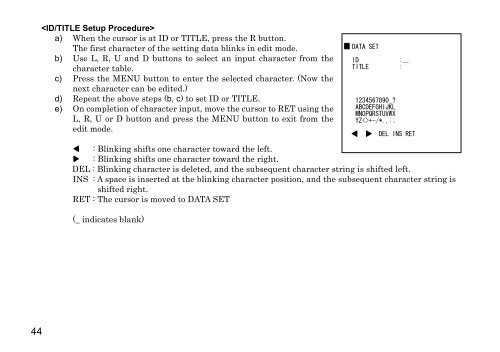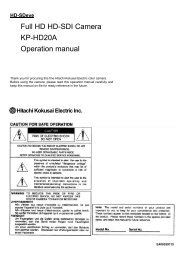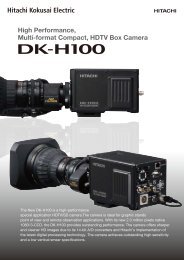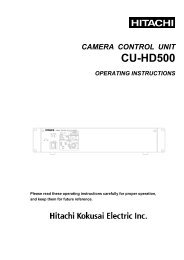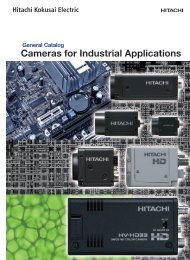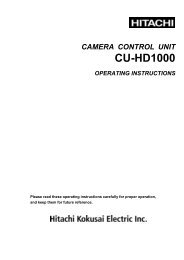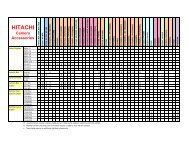HV-HD201 Op Manual - Hitachi Kokusai Electric America, Ltd.
HV-HD201 Op Manual - Hitachi Kokusai Electric America, Ltd.
HV-HD201 Op Manual - Hitachi Kokusai Electric America, Ltd.
Create successful ePaper yourself
Turn your PDF publications into a flip-book with our unique Google optimized e-Paper software.
a) When the cursor is at ID or TITLE, press the R button.<br />
The first character of the setting data blinks in edit mode.<br />
b) Use L, R, U and D buttons to select an input character from the<br />
character table.<br />
c) Press the MENU button to enter the selected character. (Now the<br />
next character can be edited.)<br />
d) Repeat the above steps (b, c) to set ID or TITLE.<br />
e) On completion of character input, move the cursor to RET using the<br />
L, R, U or D button and press the MENU button to exit from the<br />
edit mode.<br />
DATA SET<br />
ID :___<br />
TITLE :<br />
1234567890_?<br />
ABCDEFGHIJKL<br />
MNOPQRSTUVWX<br />
YZ+-/*.,:;<br />
DEL INS RET<br />
: Blinking shifts one character toward the left.<br />
: Blinking shifts one character toward the right.<br />
DEL : Blinking character is deleted, and the subsequent character string is shifted left.<br />
INS : A space is inserted at the blinking character position, and the subsequent character string is<br />
shifted right.<br />
RET : The cursor is moved to DATA SET<br />
(_ indicates blank)<br />
44