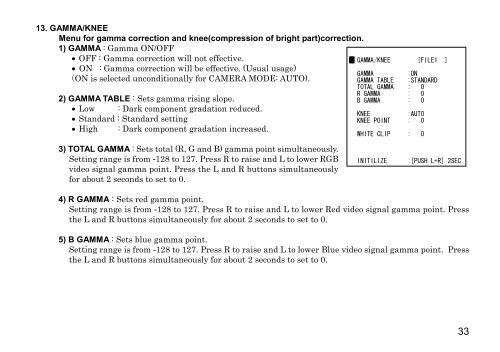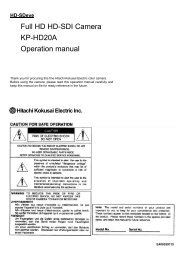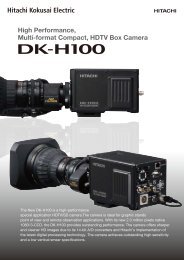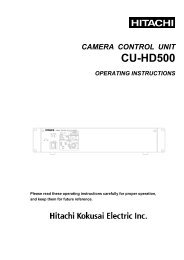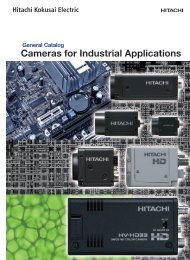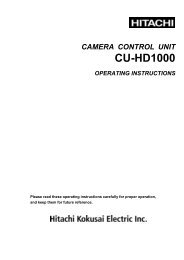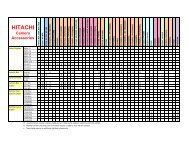HV-HD201 Op Manual - Hitachi Kokusai Electric America, Ltd.
HV-HD201 Op Manual - Hitachi Kokusai Electric America, Ltd.
HV-HD201 Op Manual - Hitachi Kokusai Electric America, Ltd.
Create successful ePaper yourself
Turn your PDF publications into a flip-book with our unique Google optimized e-Paper software.
13. GAMMA/KNEE<br />
Menu for gamma correction and knee(compression of bright part)correction.<br />
1) GAMMA : Gamma ON/OFF<br />
• OFF : Gamma correction will not effective.<br />
• ON : Gamma correction will be effective. (Usual usage)<br />
(ON is selected unconditionally for CAMERA MODE: AUTO).<br />
2) GAMMA TABLE : Sets gamma rising slope.<br />
• Low : Dark component gradation reduced.<br />
• Standard : Standard setting<br />
• High : Dark component gradation increased.<br />
3) TOTAL GAMMA : Sets total (R, G and B) gamma point simultaneously.<br />
Setting range is from -128 to 127. Press R to raise and L to lower RGB<br />
video signal gamma point. Press the L and R buttons simultaneously<br />
for about 2 seconds to set to 0.<br />
GAMMA/KNEE [FILE1 ]<br />
GAMMA :ON<br />
GAMMA TABLE :STANDARD<br />
TOTAL GAMMA : 0<br />
R GAMMA : 0<br />
B GAMMA : 0<br />
KNEE :AUTO<br />
KNEE POINT : 0<br />
WHITE CLIP : 0<br />
INITILIZE :[PUSH L+R] 2SEC<br />
4) R GAMMA : Sets red gamma point.<br />
Setting range is from -128 to 127. Press R to raise and L to lower Red video signal gamma point. Press<br />
the L and R buttons simultaneously for about 2 seconds to set to 0.<br />
5) B GAMMA : Sets blue gamma point.<br />
Setting range is from -128 to 127. Press R to raise and L to lower Blue video signal gamma point. Press<br />
the L and R buttons simultaneously for about 2 seconds to set to 0.<br />
33