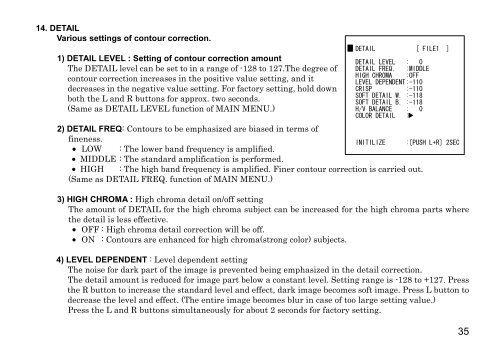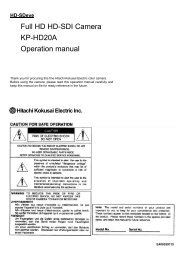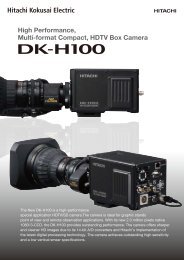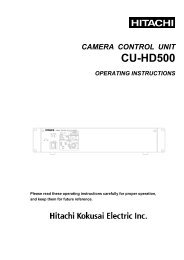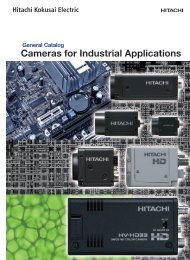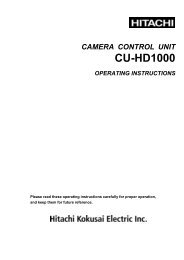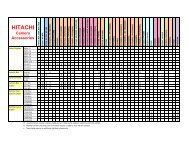HV-HD201 Op Manual - Hitachi Kokusai Electric America, Ltd.
HV-HD201 Op Manual - Hitachi Kokusai Electric America, Ltd.
HV-HD201 Op Manual - Hitachi Kokusai Electric America, Ltd.
You also want an ePaper? Increase the reach of your titles
YUMPU automatically turns print PDFs into web optimized ePapers that Google loves.
14. DETAIL<br />
Various settings of contour correction.<br />
1) DETAIL LEVEL : Setting of contour correction amount<br />
The DETAIL level can be set to in a range of -128 to 127.The degree of<br />
contour correction increases in the positive value setting, and it<br />
decreases in the negative value setting. For factory setting, hold down<br />
both the L and R buttons for approx. two seconds.<br />
(Same as DETAIL LEVEL function of MAIN MENU.)<br />
DETAIL [ FILE1 ]<br />
DETAIL LEVEL : 0<br />
DETAIL FREQ. :MIDDLE<br />
HIGH CHROMA :OFF<br />
LEVEL DEPENDENT:-110<br />
CRISP :-110<br />
SOFT DETAIL W. :-118<br />
SOFT DETAIL B. :-118<br />
H/V BALANCE : 0<br />
COLOR DETAIL :<br />
2) DETAIL FREQ: Contours to be emphasized are biased in terms of<br />
fineness.<br />
• LOW : The lower band frequency is amplified.<br />
• MIDDLE : The standard amplification is performed.<br />
• HIGH : The high band frequency is amplified. Finer contour correction is carried out.<br />
(Same as DETAIL FREQ. function of MAIN MENU.)<br />
INITILIZE :[PUSH L+R] 2SEC<br />
3) HIGH CHROMA : High chroma detail on/off setting<br />
The amount of DETAIL for the high chroma subject can be increased for the high chroma parts where<br />
the detail is less effective.<br />
• OFF : High chroma detail correction will be off.<br />
• ON : Contours are enhanced for high chroma(strong color) subjects.<br />
4) LEVEL DEPENDENT : Level dependent setting<br />
The noise for dark part of the image is prevented being emphasized in the detail correction.<br />
The detail amount is reduced for image part below a constant level. Setting range is -128 to +127. Press<br />
the R button to increase the standard level and effect, dark image becomes soft image. Press L button to<br />
decrease the level and effect. (The entire image becomes blur in case of too large setting value.)<br />
Press the L and R buttons simultaneously for about 2 seconds for factory setting.<br />
35