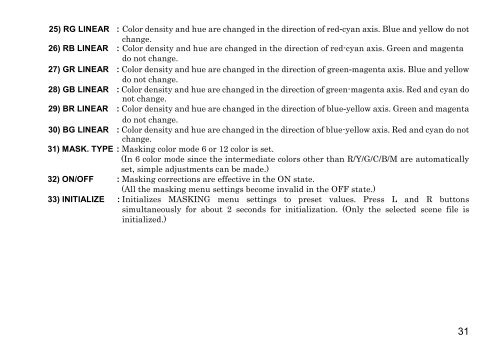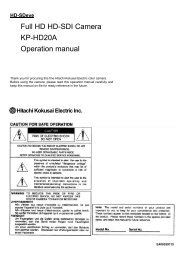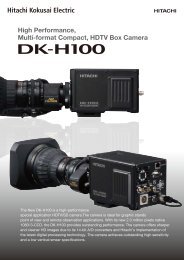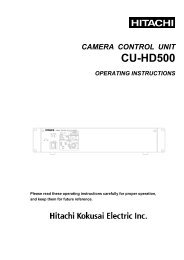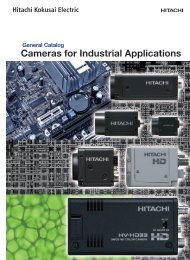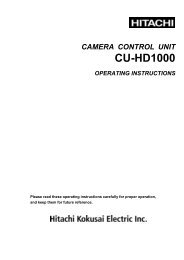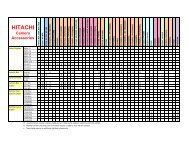HV-HD201 Op Manual - Hitachi Kokusai Electric America, Ltd.
HV-HD201 Op Manual - Hitachi Kokusai Electric America, Ltd.
HV-HD201 Op Manual - Hitachi Kokusai Electric America, Ltd.
Create successful ePaper yourself
Turn your PDF publications into a flip-book with our unique Google optimized e-Paper software.
25) RG LINEAR : Color density and hue are changed in the direction of red-cyan axis. Blue and yellow do not<br />
change.<br />
26) RB LINEAR : Color density and hue are changed in the direction of red-cyan axis. Green and magenta<br />
do not change.<br />
27) GR LINEAR : Color density and hue are changed in the direction of green-magenta axis. Blue and yellow<br />
do not change.<br />
28) GB LINEAR : Color density and hue are changed in the direction of green-magenta axis. Red and cyan do<br />
not change.<br />
29) BR LINEAR : Color density and hue are changed in the direction of blue-yellow axis. Green and magenta<br />
do not change.<br />
30) BG LINEAR : Color density and hue are changed in the direction of blue-yellow axis. Red and cyan do not<br />
change.<br />
31) MASK. TYPE : Masking color mode 6 or 12 color is set.<br />
(In 6 color mode since the intermediate colors other than R/Y/G/C/B/M are automatically<br />
set, simple adjustments can be made.)<br />
32) ON/OFF : Masking corrections are effective in the ON state.<br />
(All the masking menu settings become invalid in the OFF state.)<br />
33) INITIALIZE : Initializes MASKING menu settings to preset values. Press L and R buttons<br />
simultaneously for about 2 seconds for initialization. (Only the selected scene file is<br />
initialized.)<br />
31