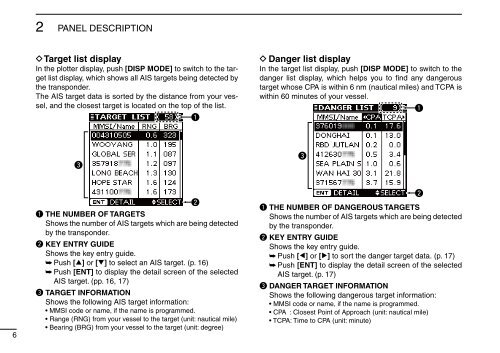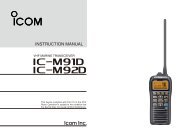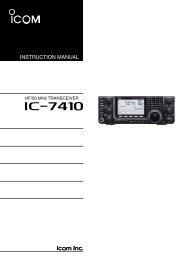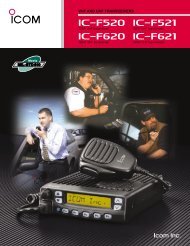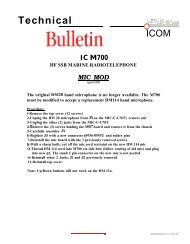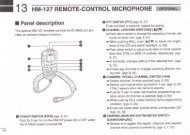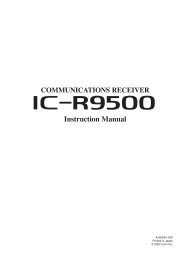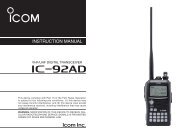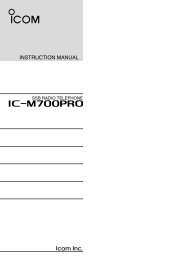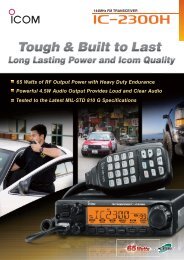MA-500TR Instruction Manual - ICOM Canada
MA-500TR Instruction Manual - ICOM Canada
MA-500TR Instruction Manual - ICOM Canada
Create successful ePaper yourself
Turn your PDF publications into a flip-book with our unique Google optimized e-Paper software.
2 PANEL DESCRIPTION<br />
D Target list display<br />
In the plotter display, push [DISP MODE] to switch to the target<br />
list display, which shows all AIS targets being detected by<br />
the transponder.<br />
The AIS target data is sorted by the distance from your vessel,<br />
and the closest target is located on the top of the list.<br />
q<br />
D Danger list display<br />
In the target list display, push [DISP MODE] to switch to the<br />
danger list display, which helps you to find any dangerous<br />
target whose CPA is within 6 nm (nautical miles) and TCPA is<br />
within 60 minutes of your vessel.<br />
q<br />
e<br />
e<br />
6<br />
q THE NUMBER OF TARGETS<br />
Shows the number of AIS targets which are being detected<br />
by the transponder.<br />
w KEY ENTRY GUIDE<br />
Shows the key entry guide.<br />
➥ Push [∫] or [√] to select an AIS target. (p. 16)<br />
➥ Push [ENT] to display the detail screen of the selected<br />
AIS target. (pp. 16, 17)<br />
e TARGET INFOR<strong>MA</strong>TION<br />
Shows the following AIS target information:<br />
• MMSI code or name, if the name is programmed.<br />
• Range (RNG) from your vessel to the target (unit: nautical mile)<br />
• Bearing (BRG) from your vessel to the target (unit: degree)<br />
w<br />
q THE NUMBER OF DANGEROUS TARGETS<br />
Shows the number of AIS targets which are being detected<br />
by the transponder.<br />
w KEY ENTRY GUIDE<br />
Shows the key entry guide.<br />
➥ Push [Ω] or [≈] to sort the danger target data. (p. 17)<br />
➥ Push [ENT] to display the detail screen of the selected<br />
AIS target. (p. 17)<br />
e DANGER TARGET INFOR<strong>MA</strong>TION<br />
Shows the following dangerous target information:<br />
• MMSI code or name, if the name is programmed.<br />
• CPA : Closest Point of Approach (unit: nautical mile)<br />
• TCPA: Time to CPA (unit: minute)<br />
w