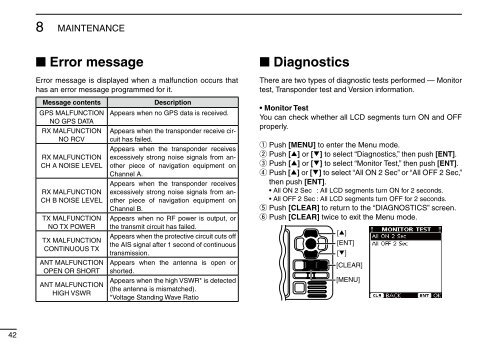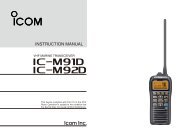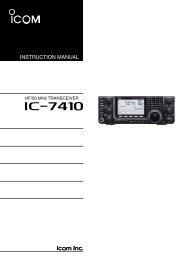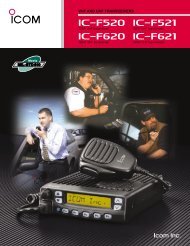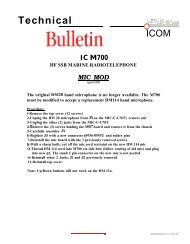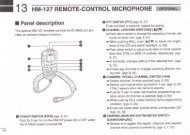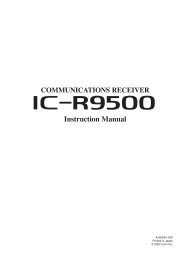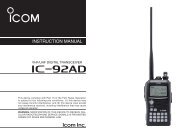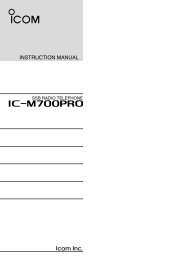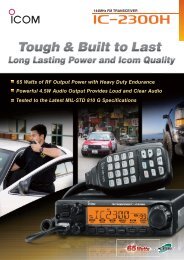MA-500TR Instruction Manual - ICOM Canada
MA-500TR Instruction Manual - ICOM Canada
MA-500TR Instruction Manual - ICOM Canada
Create successful ePaper yourself
Turn your PDF publications into a flip-book with our unique Google optimized e-Paper software.
8 <strong>MA</strong>INTENANCE<br />
■ Error message<br />
Error message is displayed when a malfunction occurs that<br />
has an error message programmed for it.<br />
■ Diagnostics<br />
There are two types of diagnostic tests performed — Monitor<br />
test, Transponder test and Version information.<br />
Message contents<br />
GPS <strong>MA</strong>LFUNCTION<br />
NO GPS DATA<br />
RX <strong>MA</strong>LFUNCTION<br />
NO RCV<br />
RX <strong>MA</strong>LFUNCTION<br />
CH A NOISE LEVEL<br />
RX <strong>MA</strong>LFUNCTION<br />
CH B NOISE LEVEL<br />
TX <strong>MA</strong>LFUNCTION<br />
NO TX POWER<br />
TX <strong>MA</strong>LFUNCTION<br />
CONTINUOUS TX<br />
ANT <strong>MA</strong>LFUNCTION<br />
OPEN OR SHORT<br />
ANT <strong>MA</strong>LFUNCTION<br />
HIGH VSWR<br />
Description<br />
Appears when no GPS data is received.<br />
Appears when the transponder receive circuit<br />
has failed.<br />
Appears when the transponder receives<br />
excessively strong noise signals from another<br />
piece of navigation equipment on<br />
Channel A.<br />
Appears when the transponder receives<br />
excessively strong noise signals from another<br />
piece of navigation equipment on<br />
Channel B.<br />
Appears when no RF power is output, or<br />
the transmit circuit has failed.<br />
Appears when the protective circuit cuts off<br />
the AIS signal after 1 second of continuous<br />
transmission.<br />
Appears when the antenna is open or<br />
shorted.<br />
Appears when the high VSWR* is detected<br />
(the antenna is mismatched).<br />
*Voltage Standing Wave Ratio<br />
• Monitor Test<br />
You can check whether all LCD segments turn ON and OFF<br />
properly.<br />
q Push [MENU] to enter the Menu mode.<br />
w Push [∫] or [√] to select “Diagnostics,” then push [ENT].<br />
e Push [∫] or [√] to select “Monitor Test,” then push [ENT].<br />
r Push [∫] or [√] to select “All ON 2 Sec” or “All OFF 2 Sec,”<br />
then push [ENT].<br />
• All ON 2 Sec : All LCD segments turn ON for 2 seconds.<br />
• All OFF 2 Sec : All LCD segments turn OFF for 2 seconds.<br />
t Push [CLEAR] to return to the “DIAGNOSTICS” screen.<br />
y Push [CLEAR] twice to exit the Menu mode.<br />
[∫]<br />
[ENT]<br />
[√]<br />
[CLEAR]<br />
[MENU]<br />
42