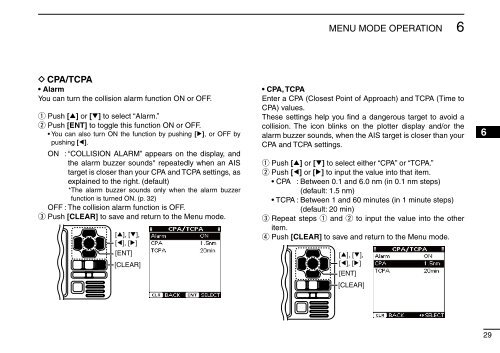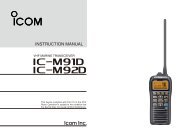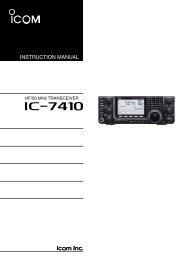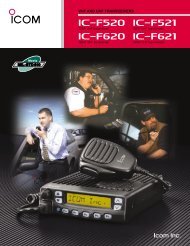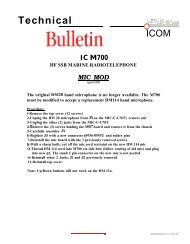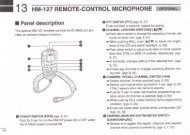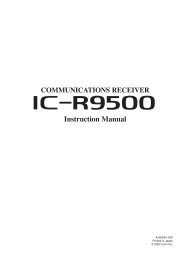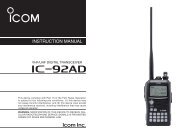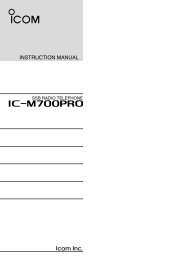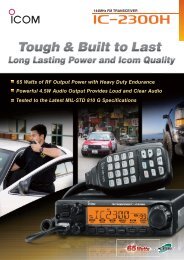MA-500TR Instruction Manual - ICOM Canada
MA-500TR Instruction Manual - ICOM Canada
MA-500TR Instruction Manual - ICOM Canada
Create successful ePaper yourself
Turn your PDF publications into a flip-book with our unique Google optimized e-Paper software.
MENU MODE OPERATION<br />
6<br />
D CPA/TCPA<br />
• Alarm<br />
You can turn the collision alarm function ON or OFF.<br />
q Push [∫] or [√] to select “Alarm.”<br />
w Push [ENT] to toggle this function ON or OFF.<br />
• You can also turn ON the function by pushing [≈], or OFF by<br />
pushing [Ω].<br />
ON : “COLLISION ALARM” appears on the display, and<br />
the alarm buzzer sounds* repeatedly when an AIS<br />
target is closer than your CPA and TCPA settings, as<br />
explained to the right. (default)<br />
*The alarm buzzer sounds only when the alarm buzzer<br />
function is turned ON. (p. 32)<br />
OFF : The collision alarm function is OFF.<br />
e Push [CLEAR] to save and return to the Menu mode.<br />
[∫], [√],<br />
[Ω], [≈]<br />
[ENT]<br />
[CLEAR]<br />
• CPA, TCPA<br />
Enter a CPA (Closest Point of Approach) and TCPA (Time to<br />
CPA) values.<br />
These settings help you find a dangerous target to avoid a<br />
collision. The icon blinks on the plotter display and/or the<br />
alarm buzzer sounds, when the AIS target is closer than your<br />
CPA and TCPA settings.<br />
q Push [∫] or [√] to select either “CPA” or “TCPA.”<br />
w Push [Ω] or [≈] to input the value into that item.<br />
• CPA : Between 0.1 and 6.0 nm (in 0.1 nm steps)<br />
(default: 1.5 nm)<br />
• TCPA : Between 1 and 60 minutes (in 1 minute steps)<br />
(default: 20 min)<br />
e Repeat steps q and w to input the value into the other<br />
item.<br />
r Push [CLEAR] to save and return to the Menu mode.<br />
[∫], [√],<br />
[Ω], [≈]<br />
[ENT]<br />
[CLEAR]<br />
1<br />
2<br />
3<br />
4<br />
5<br />
6<br />
7<br />
8<br />
9<br />
10<br />
11<br />
12<br />
13<br />
14<br />
15<br />
16<br />
29