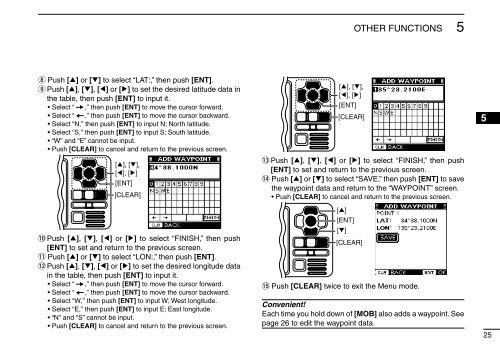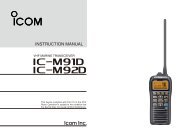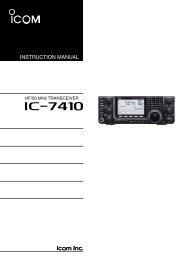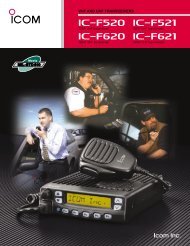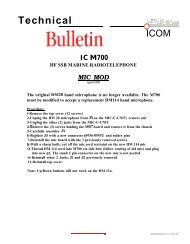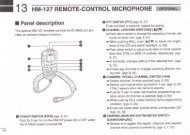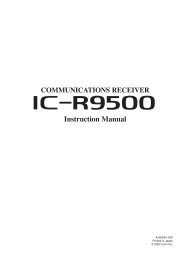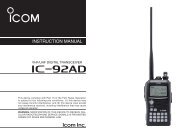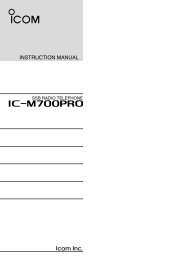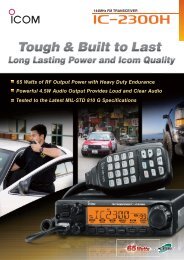MA-500TR Instruction Manual - ICOM Canada
MA-500TR Instruction Manual - ICOM Canada
MA-500TR Instruction Manual - ICOM Canada
You also want an ePaper? Increase the reach of your titles
YUMPU automatically turns print PDFs into web optimized ePapers that Google loves.
OTHER FUNCTIONS<br />
5<br />
i Push [∫] or [√] to select “LAT:,” then push [ENT].<br />
o Push [∫], [√], [Ω] or [≈] to set the desired latitude data in<br />
the table, then push [ENT] to input it.<br />
• Select “ ,” then push [ENT] to move the cursor forward.<br />
• Select “ ,” then push [ENT] to move the cursor backward.<br />
• Select “N,” then push [ENT] to input N; North latitude.<br />
• Select “S,” then push [ENT] to input S; South latitude.<br />
• “W” and “E” cannot be input.<br />
• Push [CLEAR] to cancel and return to the previous screen.<br />
[∫], [√],<br />
[Ω], [≈]<br />
[ENT]<br />
[CLEAR]<br />
!0 Push [∫], [√], [Ω] or [≈] to select “FINISH,” then push<br />
[ENT] to set and return to the previous screen.<br />
!1 Push [∫] or [√] to select “LON:,” then push [ENT].<br />
!2 Push [∫], [√], [Ω] or [≈] to set the desired longitude data<br />
in the table, then push [ENT] to input it.<br />
• Select “ ,” then push [ENT] to move the cursor forward.<br />
• Select “ ,” then push [ENT] to move the cursor backward.<br />
• Select “W,” then push [ENT] to input W; West longitude.<br />
• Select “E,” then push [ENT] to input E; East longitude.<br />
• “N” and “S” cannot be input.<br />
• Push [CLEAR] to cancel and return to the previous screen.<br />
[∫], [√],<br />
[Ω], [≈]<br />
[ENT]<br />
[CLEAR]<br />
!3 Push [∫], [√], [Ω] or [≈] to select “FINISH,” then push<br />
[ENT] to set and return to the previous screen.<br />
!4 Push [∫] or [√] to select “SAVE,” then push [ENT] to save<br />
the waypoint data and return to the “WAYPOINT” screen.<br />
• Push [CLEAR] to cancel and return to the previous screen.<br />
[∫]<br />
[ENT]<br />
[√]<br />
[CLEAR]<br />
!5 Push [CLEAR] twice to exit the Menu mode.<br />
Convenient!<br />
Each time you hold down of [MOB] also adds a waypoint. See<br />
page 26 to edit the waypoint data.<br />
1<br />
2<br />
3<br />
4<br />
5<br />
6<br />
7<br />
8<br />
9<br />
10<br />
11<br />
12<br />
13<br />
14<br />
15<br />
16<br />
25