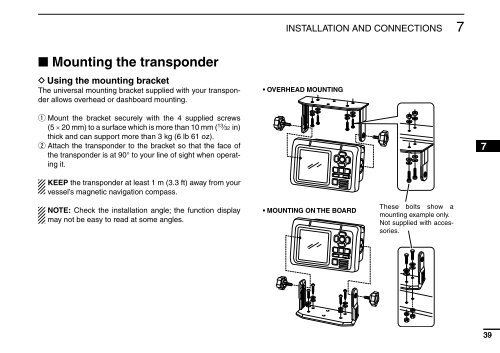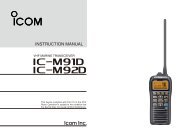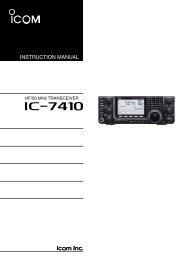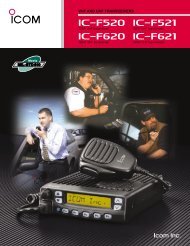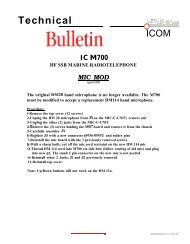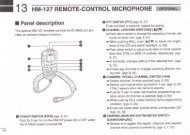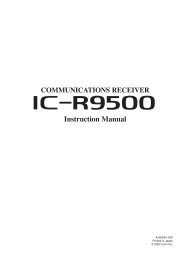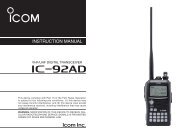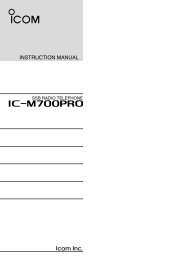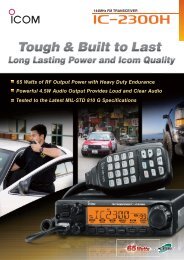MA-500TR Instruction Manual - ICOM Canada
MA-500TR Instruction Manual - ICOM Canada
MA-500TR Instruction Manual - ICOM Canada
You also want an ePaper? Increase the reach of your titles
YUMPU automatically turns print PDFs into web optimized ePapers that Google loves.
INSTALLATION AND CONNECTIONS<br />
7<br />
■ Mounting the transponder<br />
D Using the mounting bracket<br />
The universal mounting bracket supplied with your transponder<br />
allows overhead or dashboard mounting.<br />
q Mount the bracket securely with the 4 supplied screws<br />
(5 × 20 mm) to a surface which is more than 10 mm ( 13 ⁄32 in)<br />
thick and can support more than 3 kg (6 lb 61 oz).<br />
w Attach the transponder to the bracket so that the face of<br />
the transponder is at 90° to your line of sight when operating<br />
it.<br />
KEEP the transponder at least 1 m (3.3 ft) away from your<br />
vessel’s magnetic navigation compass.<br />
NOTE: Check the installation angle; the function display<br />
may not be easy to read at some angles.<br />
• OVERHEAD MOUNTING<br />
• MOUNTING ON THE BOARD<br />
These bolts show a<br />
mounting example only.<br />
Not supplied with accessories.<br />
1<br />
2<br />
3<br />
4<br />
5<br />
6<br />
7<br />
8<br />
9<br />
10<br />
11<br />
12<br />
13<br />
14<br />
15<br />
16<br />
39