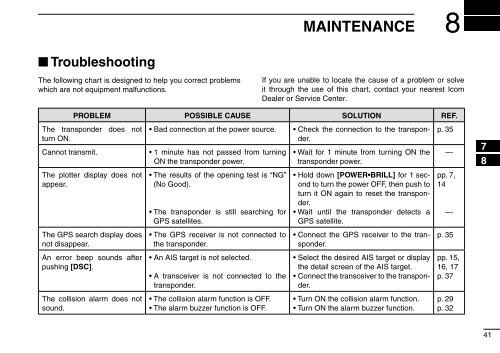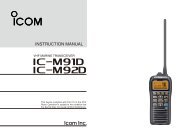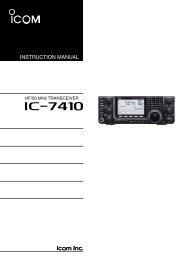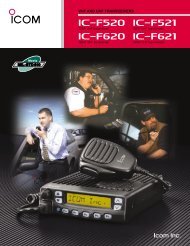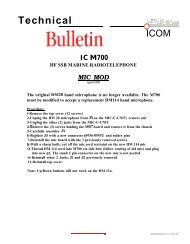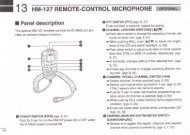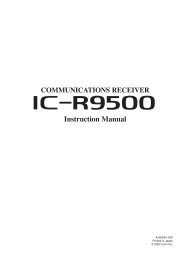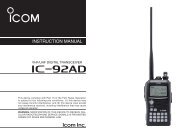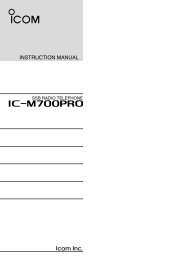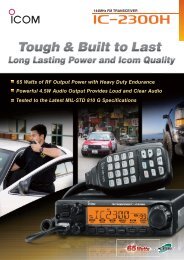MA-500TR Instruction Manual - ICOM Canada
MA-500TR Instruction Manual - ICOM Canada
MA-500TR Instruction Manual - ICOM Canada
Create successful ePaper yourself
Turn your PDF publications into a flip-book with our unique Google optimized e-Paper software.
<strong>MA</strong>INTENANCE<br />
8<br />
■ Troubleshooting<br />
The following chart is designed to help you correct problems<br />
which are not equipment malfunctions.<br />
PROBLEM POSSIBLE CAUSE SOLUTION REF.<br />
The transponder does not<br />
turn ON.<br />
Cannot transmit.<br />
The plotter display does not<br />
appear.<br />
The GPS search display does<br />
not disappear.<br />
An error beep sounds after<br />
pushing [DSC].<br />
The collision alarm does not<br />
sound.<br />
• Bad connection at the power source.<br />
• 1 minute has not passed from turning<br />
ON the transponder power.<br />
• The results of the opening test is “NG”<br />
(No Good).<br />
• The transponder is still searching for<br />
GPS satellites.<br />
• The GPS receiver is not connected to<br />
the transponder.<br />
• An AIS target is not selected.<br />
• A transceiver is not connected to the<br />
transponder.<br />
• The collision alarm function is OFF.<br />
• The alarm buzzer function is OFF.<br />
If you are unable to locate the cause of a problem or solve<br />
it through the use of this chart, contact your nearest Icom<br />
Dealer or Service Center.<br />
• Check the connection to the transponder.<br />
• Wait for 1 minute from turning ON the<br />
transponder power.<br />
• Hold down [POWER•BRILL] for 1 second<br />
to turn the power OFF, then push to<br />
turn it ON again to reset the transponder.<br />
• Wait until the transponder detects a<br />
GPS satellite.<br />
• Connect the GPS receiver to the transponder.<br />
• Select the desired AIS target or display<br />
the detail screen of the AIS target.<br />
• Connect the transceiver to the transponder.<br />
• Turn ON the collision alarm function.<br />
• Turn ON the alarm buzzer function.<br />
p. 35<br />
—<br />
pp. 7,<br />
14<br />
—<br />
p. 35<br />
pp. 15,<br />
16, 17<br />
p. 37<br />
p. 29<br />
p. 32<br />
1<br />
2<br />
3<br />
4<br />
5<br />
6<br />
7<br />
8<br />
9<br />
10<br />
11<br />
12<br />
13<br />
14<br />
15<br />
16<br />
41