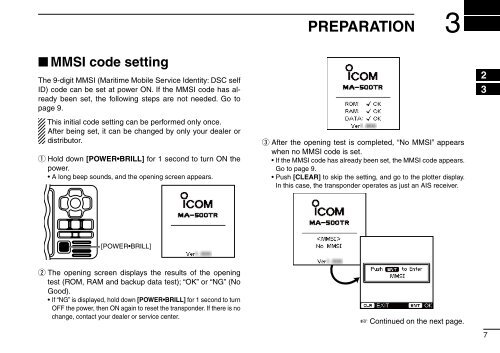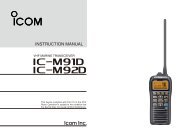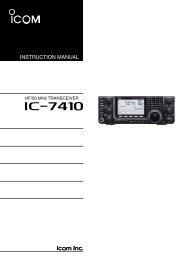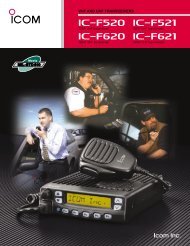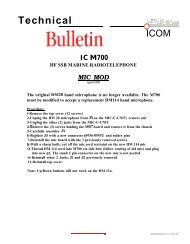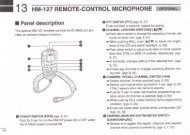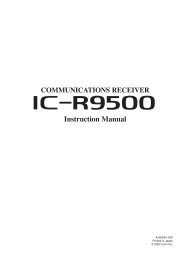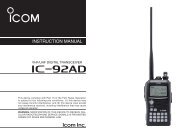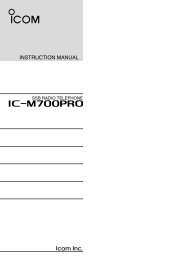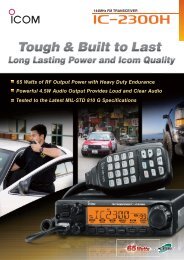MA-500TR Instruction Manual - ICOM Canada
MA-500TR Instruction Manual - ICOM Canada
MA-500TR Instruction Manual - ICOM Canada
You also want an ePaper? Increase the reach of your titles
YUMPU automatically turns print PDFs into web optimized ePapers that Google loves.
PREPARATION<br />
3<br />
■ MMSI code setting<br />
The 9-digit MMSI (Maritime Mobile Service Identity: DSC self<br />
ID) code can be set at power ON. If the MMSI code has already<br />
been set, the following steps are not needed. Go to<br />
page 9.<br />
This initial code setting can be performed only once.<br />
After being set, it can be changed by only your dealer or<br />
distributor.<br />
q Hold down [POWER•BRILL] for 1 second to turn ON the<br />
power.<br />
• A long beep sounds, and the opening screen appears.<br />
[POWER•BRILL]<br />
w The opening screen displays the results of the opening<br />
test (ROM, RAM and backup data test); “OK” or “NG” (No<br />
Good).<br />
• If “NG” is displayed, hold down [POWER•BRILL] for 1 second to turn<br />
OFF the power, then ON again to reset the transponder. If there is no<br />
change, contact your dealer or service center.<br />
e After the opening test is completed, “No MMSI” appears<br />
when no MMSI code is set.<br />
• If the MMSI code has already been set, the MMSI code appears.<br />
Go to page 9.<br />
• Push [CLEAR] to skip the setting, and go to the plotter display.<br />
In this case, the transponder operates as just an AIS receiver.<br />
☞ Continued on the next page.<br />
1<br />
2<br />
3<br />
4<br />
5<br />
6<br />
7<br />
8<br />
9<br />
10<br />
11<br />
12<br />
13<br />
14<br />
15<br />
16<br />
7