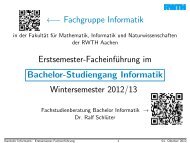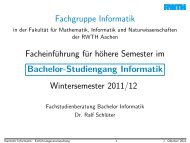- Page 1 and 2:
Annual Report 2010 Computer Science
- Page 3 and 4:
Contents Preface ..................
- Page 5:
Preface It is a long standing tradi
- Page 9 and 10:
Otto Spaniol’s Retirement After 2
- Page 11:
Moving back to the lighter side, tw
- Page 14 and 15:
Next on the agenda was a true innov
- Page 16 and 17:
Computer Science Summer Party - Som
- Page 19 and 20:
Bright Minds in Computer Science -
- Page 21 and 22:
To close the big gap between school
- Page 23 and 24:
Two special editions of Informatik
- Page 25:
Teaching 21
- Page 28 and 29:
subject it builds the four majors o
- Page 30 and 31:
Linear Algebra; Stochastics; Numeri
- Page 32 and 33:
Software Development), Computer Sci
- Page 34 and 35:
The International Master Programme
- Page 36 and 37:
annotation, and retrieval of spatia
- Page 38 and 39:
Proseminar: Ausgewählte Kapitel de
- Page 40 and 41:
Anwendung und Nutzen von Prozess- u
- Page 42 and 43:
Geometrieverarbeitung Kobbelt, Dekk
- Page 44 and 45:
Postgraduate Courses - Winter Term
- Page 46 and 47:
Engineering (GloSE) Softwaretechnik
- Page 48 and 49:
05.11.2009: Wirtschaftliche Entwick
- Page 50 and 51:
VORNAME NACHNAME of Autosar) TITEL
- Page 52 and 53:
VORNAME NACHNAME TITEL Ferdi Kirmiz
- Page 54 and 55:
VORNAME NACHNAME TITEL Stephan Peit
- Page 56 and 57:
VORNAME NACHNAME TITEL Zeeshan Khan
- Page 58 and 59:
Overall Number of Students and Grad
- Page 61 and 62:
Algorithms and Complexity Staff •
- Page 63 and 64:
Overview Many technological innovat
- Page 65 and 66:
Dynamic Coordination in Large Netwo
- Page 67 and 68:
Design and Analysis of Algorithms i
- Page 69 and 70:
analyze distributed protocols for t
- Page 71 and 72:
Other Activities Courses Our group
- Page 73 and 74:
Talks and Publications Talks Alexan
- Page 75 and 76:
Jean Cardinal and Martin Hoefer. No
- Page 77 and 78:
Overview Our teaching and research
- Page 79 and 80:
The major goal of this project is t
- Page 81 and 82:
Other Activities Courses Our group
- Page 83 and 84:
Joachim Kneis, Daniel Meister, Jan
- Page 85 and 86:
D. Guck S. Herting C. Jansen M. Kam
- Page 87 and 88:
The group is happy to welcome Johan
- Page 89 and 90:
on efficient numerical methods and
- Page 91 and 92:
to the engineers and thus offer a c
- Page 93 and 94:
Project partners are universities,
- Page 95 and 96:
hybrid systems (SHS), which allows
- Page 97 and 98:
Synthesising of Model Based Testing
- Page 99 and 100:
and/or to prove the design correct.
- Page 101 and 102:
Erika Ábrahám: • Program commit
- Page 103 and 104:
Joost-Pieter Katoen. Abstraction of
- Page 105 and 106:
Erika Abraham, Ulrich Loup, Florian
- Page 107 and 108:
Daniela Lepri, Peter Csaba Ölveczk
- Page 109 and 110:
Overview Our research group is conc
- Page 111 and 112:
Termination Analysis for Logic and
- Page 113 and 114:
Automated Complexity Analysis J. Gi
- Page 115 and 116:
• Participant of the Workshop on
- Page 117 and 118:
Talks and Publications Talks C. Fuh
- Page 119 and 120:
Publications: Journals and Conferen
- Page 121 and 122:
Lars Noschinski. Automated Complexi
- Page 123 and 124:
• Externals Dipl.-Inform. M. Duka
- Page 125 and 126:
Funding comes from various sources,
- Page 127 and 128:
communication, the scheduling and i
- Page 129 and 130:
of personal data released to differ
- Page 131 and 132:
consumption status. A prototype of
- Page 133 and 134:
Global Software Engineering (GloSE)
- Page 135 and 136:
automatically computes testing metr
- Page 137 and 138:
important features of MontiCore’s
- Page 139 and 140:
Tool Integration for Heterogeneous
- Page 141 and 142:
Toolchain Integration in Requiremen
- Page 143 and 144:
demanded by several software houses
- Page 145 and 146:
REGINA-Arbeitskreis Cloud Computing
- Page 147 and 148:
• Member of the Program Committee
- Page 149 and 150:
Retkowitz, D.: Softwareunterstützu
- Page 151 and 152:
Berger, C., Rumpe, B.: Supporting A
- Page 153 and 154:
Software Construction Staff • Fac
- Page 155 and 156:
Research Projects Evaluating Busine
- Page 157 and 158:
Automatic Test Case Generation base
- Page 159 and 160:
Selection of Organisation Specific
- Page 161 and 162:
Talks and Publications Talks H. Lic
- Page 163 and 164:
Communication and Distributed Syste
- Page 165 and 166:
Overview In 2010 the former Chair I
- Page 167 and 168:
Research Projects Adaptive and Ligh
- Page 169 and 170:
• Establish ISO as lead organisat
- Page 171 and 172:
novel concept for Wi-Fi sharing com
- Page 173 and 174:
delegate certain tasks to other dev
- Page 175 and 176:
ability to store containers and cel
- Page 177 and 178:
UMIC Simulation Framework Georg Kun
- Page 179 and 180:
communication protocols on symbolic
- Page 181 and 182:
Other Activities Klaus Wehrle Progr
- Page 183 and 184:
Publications Aktas, I.; Otten, J.;
- Page 185 and 186:
Lora, M.A. (2010): QoE in Cooperati
- Page 187 and 188:
UMIC Mobile Network Performance Gro
- Page 189 and 190:
Research Projects Ultra-robust Wire
- Page 191 and 192:
Talks and Publications Talks J. Gro
- Page 193 and 194:
Information Systems Staff • Profe
- Page 195 and 196:
Overview Today, the field of Inform
- Page 197 and 198:
Future Mobile Internet Services: Mo
- Page 199 and 200:
part of the research initiative Ada
- Page 201 and 202:
DFG CONTici: Context Adaptive Inter
- Page 203 and 204:
state-of-the-art in human resource
- Page 205 and 206:
DAAD IKYDA: Non-linear Digital Stor
- Page 207 and 208:
infrastructures for scientific comm
- Page 209 and 210:
Models for Quality Management in Sc
- Page 211 and 212:
Other Activities Services Prof. Jar
- Page 213 and 214:
TEL’10, ICWL’10, Workshop STEG
- Page 215 and 216:
Talks and Publications Talks Y. Cao
- Page 217 and 218:
D. Kovachev: A Cloud Multimedia Pla
- Page 219 and 220:
Ralf Klamma, R. W. H. Lau, Shu-Chin
- Page 221 and 222:
Sandra Geisler, Christoph Quix, A.
- Page 223 and 224:
Zinayida Petrushyna, Ralf Klamma, M
- Page 225 and 226:
Knowledge-Based Systems & Cognitive
- Page 227 and 228:
Research Projects A Deliberative Re
- Page 229 and 230:
In the last three years we continuo
- Page 231 and 232:
implementation of the algorithm on
- Page 233 and 234:
esembling the branching time logic
- Page 235 and 236:
capture default reasoning mechanism
- Page 237 and 238:
Other Activities Program Committees
- Page 239 and 240:
Talks and Publications Talks Stefan
- Page 241 and 242:
Dipl.-Inform. M. Sundermeyer M.A. T
- Page 243 and 244:
• image recognition Most of these
- Page 245 and 246:
the most probable sentence. These m
- Page 247 and 248:
language understanding unit and a d
- Page 249 and 250:
Research Projects Global Autonomous
- Page 251 and 252:
The interpersonal communication pro
- Page 253 and 254:
B. J. Kröger, J. Kannampuzha, D. B
- Page 255 and 256:
Logic & Theory of Discrete Systems
- Page 257 and 258:
meeting of all German DFG-research
- Page 259 and 260:
surprising result that McNaughton
- Page 261 and 262:
exist practical algorithms for such
- Page 263 and 264:
• Member of the Evaluation Commit
- Page 265 and 266:
F. Radmacher: A Game for Reliable R
- Page 267 and 268:
[19] J. Olschewski and M. Ummels: T
- Page 269 and 270:
Overview The research group on Math
- Page 271 and 272:
combine logical and algebraic appro
- Page 273 and 274:
B. Puchala, Parity Games with Parti
- Page 275 and 276:
Computer Graphics and Multimedia Mo
- Page 277 and 278:
Overview The Chair of Computer Grap
- Page 279 and 280:
technologies for using recognition
- Page 281 and 282:
Practical Mixed-Integer Optimizatio
- Page 283 and 284:
A Sketching Interface for Feature C
- Page 285 and 286:
Generalized Use of Non-Terminal Sym
- Page 287 and 288:
Vision-Based Analysis and Reconstru
- Page 289 and 290:
SCRAMSAC: Improving RANSAC's Effici
- Page 291 and 292:
Ad-Hoc Multi-Displays for Mobile In
- Page 293 and 294:
Continuous Representation of Digita
- Page 295 and 296:
Level-Set Tracking for Automotive A
- Page 297 and 298: Real-time Visual Object Detection P
- Page 299 and 300: Other Activities Prof. Dr. Leif Kob
- Page 301 and 302: • Member, Deutsche Arbeitsgemeins
- Page 303 and 304: E. Horbert, Geometrically Constrain
- Page 305 and 306: Data Management and Exploration Sta
- Page 307 and 308: Data Analysis and Knowledge Extract
- Page 309 and 310: prototypical one-cylinder engine fo
- Page 311 and 312: Figure 5: OpenSubspace evaluation f
- Page 313 and 314: Outlier Ranking in High Dimensional
- Page 315 and 316: Relevance Feedback for the Explorat
- Page 317 and 318: authenticate himself or herself in
- Page 319 and 320: Other Activities Teaching Winter te
- Page 321 and 322: Awards • Dipl.-Inform. Stephan G
- Page 323 and 324: Assent I., Kremer H., Seidl T.: Spe
- Page 325 and 326: Computer-Supported Learning Staff
- Page 327 and 328: Overview Our focus in research and
- Page 329 and 330: CoboCards GmbH and penetrated the E
- Page 331 and 332: Daniel Herding presenting at DeLFI
- Page 333 and 334: mathematics, computer science, natu
- Page 335 and 336: The effect of the different measure
- Page 337 and 338: Nadine Bergner • Co-organization
- Page 339 and 340: Media Computing Group Staff • Fac
- Page 341 and 342: Our group builds upon these results
- Page 343 and 344: structure, and informal seating in
- Page 345 and 346: The idea has been explored in three
- Page 347: PinStripe: Eyes-free Continuous Inp
- Page 351 and 352: Our design rationale is to give the
- Page 353 and 354: direct manipulation. Due to the sea
- Page 355 and 356: Corona Many historical buildings ar
- Page 357 and 358: CocoaHeads Since April 2008, we hav
- Page 359 and 360: Talks and Publications Talks Usabil
- Page 361 and 362: Christian Corsten. DragonFly: Spati
- Page 363 and 364: • Guest
Researcher:
Chak
- Page 365 and 366: Research Projects [mc]square - Mode
- Page 367 and 368: Synthesizing Best Transformers for
- Page 369 and 370: UMIC Projects at i11 Carsten Weise
- Page 371 and 372: Modelchecking Modular Protocols Car
- Page 373 and 374: construction costs, the lack of sui
- Page 375 and 376: Another issue in model-based develo
- Page 377 and 378: Laboratory, RWTH) and Marco Roveri
- Page 379 and 380: information from SNMP-based and fro
- Page 381 and 382: Publications Biallas, S.; Brauer, J
- Page 383 and 384: Schlich, B.; Brauer, J. & Kowalewsk
- Page 385 and 386: Overview A recurring theme of the r
- Page 387 and 388: Research Projects Over the past yea
- Page 389 and 390: esearch groups: Applied Medical Eng
- Page 391 and 392: Robust Shape Optimization for Artif
- Page 393 and 394: • 1st Workshop on Automated Progr
- Page 395 and 396: M. Lülfesmann. Computer-aided educ
- Page 397 and 398: M. Probst, M. Lülfesmann, H. M. B
- Page 399 and 400:
Overview The focus of our research
- Page 401 and 402:
compute the gradient of the cost fu
- Page 403 and 404:
Waterways Engineering and Research
- Page 405 and 406:
methods to cases were our program r
- Page 407 and 408:
Other activities • Uwe Naumann is
- Page 409 and 410:
K. Rattanakornpunt, U. Naumann and
- Page 411 and 412:
• Student Researchers Dennis Effm
- Page 413 and 414:
Since recently, our research is als
- Page 415 and 416:
able to easily identify areas where
- Page 417 and 418:
VisPME - Visualization in Parallel
- Page 419 and 420:
With a novel VR-based modeling tool
- Page 421 and 422:
voxels with only a low number of pa
- Page 423 and 424:
Talks and Publications D. Holz: Soi
- Page 425 and 426:
D. Holz, T. Beer, T. Kuhlen (2009).
- Page 427 and 428:
Overview The research group IT-Secu
- Page 429 and 430:
Talks, Posters, and Publications Ta
- Page 431 and 432:
UMIC Mobile Network Performance Gro
- Page 433 and 434:
Research Projects Ultra-robust Wire
- Page 435 and 436:
Talks and Publications Talks J. Gro
- Page 437 and 438:
Parallel Programming Staff • Facu
- Page 439 and 440:
Research Activities Scalable Perfor
- Page 441 and 442:
Scalable Infrastructure for the Aut
- Page 443 and 444:
Other Activities Awards ICPP 2010 B
- Page 445 and 446:
Talks and Publications Talks M. Gei
- Page 447 and 448:
F. Wolf: Kranken Herzen helfen - In
- Page 449 and 450:
Wolfgang Frings, Felix Wolf, Ventsi
- Page 451 and 452:
Overview Paolo Bientinesi is Junior
- Page 453 and 454:
Other Activities Services Throughou
- Page 455 and 456:
Architectures. Accepted for publica
- Page 457 and 458:
Dissertations and Habilitations 453
- Page 459 and 460:
Social Software and Community Infor
- Page 461 and 462:
Personalized eHomes: Mobility, Priv
- Page 463 and 464:
Design Patterns for Safety-Critical
- Page 465 and 466:
Robust Machine Translation for Mult
- Page 467 and 468:
modeled together with its necessary
- Page 469 and 470:
Personalization in Technology Enhan
- Page 471 and 472:
A Log-Linear Discriminative Modelin
- Page 473 and 474:
Generic Modeling and Mapping Langua
- Page 475 and 476:
Evaluators: Prof. Dr. rer. nat. Ber
- Page 477 and 478:
Mechanisms, Models, and Tools for F
- Page 479 and 480:
Adaptive Multimodal Exploration of
- Page 481 and 482:
Discriminative Training and Acousti
- Page 483 and 484:
Channel Assignment and Security in
- Page 485 and 486:
Evaluators: Prof. Dr. Hermann Ney P
- Page 487 and 488:
for this problem the first polynomi
- Page 489 and 490:
Aspects of Wardrop Equilibria Lars
- Page 491 and 492:
Anonymous Communication in the Age
- Page 493 and 494:
World libraries : towards efficient
- Page 495 and 496:
On the Complexity of Equilibria in
- Page 497 and 498:
Energy-Efficient Design for Portabl
- Page 499 and 500:
Adaptable Transformation-Based Simi
- Page 501 and 502:
Finite Automata on Unranked Trees:
- Page 503 and 504:
Explicit checks are complemented by
- Page 505 and 506:
Central Services 501
- Page 507 and 508:
System Administration Group Staff
- Page 509 and 510:
The bandwidth increased significant
- Page 511 and 512:
What you can find in our library
- Page 513 and 514:
5. Bookcrossing: Since 2009, our li
- Page 515 and 516:
All these activities are made possi
- Page 517 and 518:
Co-operations 513
- Page 519 and 520:
Cluster of Excellence ”Ultra High
- Page 521 and 522:
The UMIC Workshop on Future Mobile
- Page 523 and 524:
UMIC Open Day 2010 The UMIC cluster
- Page 525 and 526:
Virtual Institute - High Productivi
- Page 527 and 528:
Bonn-Aachen International Center fo
- Page 529 and 530:
Graduiertenkollegs - Research Train
- Page 531 and 532:
Graduiertenkolleg ‘Software for M
- Page 533 and 534:
The German University of Techno
- Page 535 and 536:
TGGS Thai-German Graduate School of
- Page 537 and 538:
Forum Information Technology at RWT
- Page 539 and 540:
Since January 2009, Bernhard Rumpe
- Page 541 and 542:
the framework of their respective p
- Page 543 and 544:
possible reseachs topics. This matr
- Page 545 and 546:
epresentation or, even better, real
- Page 547 and 548:
REGINA companies include world mark
- Page 549 and 550:
- Page 551 and 552:
service integration capabilities ar
- Page 553 and 554:
549