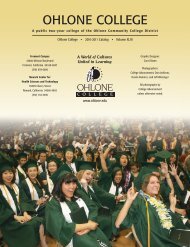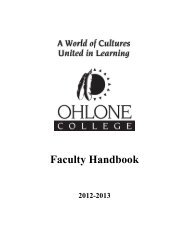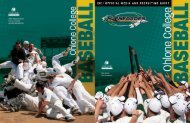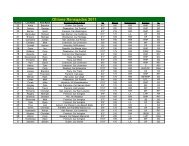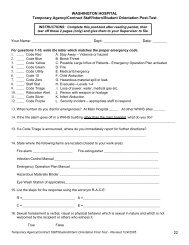2012-2013 Catalog (all pages) - Ohlone College
2012-2013 Catalog (all pages) - Ohlone College
2012-2013 Catalog (all pages) - Ohlone College
Create successful ePaper yourself
Turn your PDF publications into a flip-book with our unique Google optimized e-Paper software.
2 ADMISSION AND REGISTRATION 23<br />
Prerequisites Taken at Another <strong>College</strong> or University<br />
Students who have completed the course prerequisite at another college or<br />
university must speak to a counselor (Building 7, third floor on the Fremont<br />
campus or at the Student Services Center in Room NC1312 on the Newark<br />
campus) about getting the prerequisite waived before the student will be able<br />
to register for the course. The counselor will need to review the student’s<br />
transcript. If the counselor determines that the student has successfully met the<br />
course prerequisites then the counselor will approve a waiver and the student<br />
will be able to register online via WebAdvisor. Additional information about<br />
clearing prerequisites is available online at http://www.ohlone.edu/org/<br />
counseling/aboutcounseling/clearprereqs.html.<br />
Waitlisting<br />
Waitlisting is a way to electronic<strong>all</strong>y<br />
stand in line for a filled class. During<br />
the registration period students<br />
may place themselves on<br />
waitlists for specific classes<br />
that are filled. When a class<br />
is filled, students will be<br />
asked on WebAdvisor if they<br />
want to add to the waitlist. If<br />
space becomes available in<br />
the class, students on the<br />
waitlist will be added to the<br />
class and notified by e-mail<br />
if they are added into the<br />
class from the waitlist.<br />
Students are added to the<br />
class from the waitlist in the<br />
order they were added on<br />
the waitlist. Students may<br />
check their status on the<br />
waitlist via their WebAdvisor account. There is no guarantee that students on a<br />
waitlist will be added into the class.<br />
Students who have errors preventing registration such as an outstanding<br />
balance, unmet prerequisites, class conflicts, or overload issues will not be<br />
added into a class from the waitlist even if space is available in the class. These<br />
students will remain on the waitlist—even if space becomes available in the<br />
class—until the error preventing registration is corrected.<br />
Students are prevented from waitlisting for more than one section of a class (for<br />
example, waitlisting for both ENGL-101A-01 and ENGL-101A-02). WebAdvisor<br />
will <strong>all</strong>ow students to waitlist for a class in which they are already registered;<br />
however, students will not be added into the waitlisted class as long as they are<br />
already registered in a different section of the same class. The student will need<br />
to drop the registered class in order to be added into the waitlisted class.<br />
Students need to attend the first class session of any class for which they are still<br />
on a waitlist, as waitlisted students who do not attend the first class session may<br />
not be added to the class from the waitlist by the instructor, even if space is<br />
available in the class. Students who decide not to take a class they have<br />
waitlisted need to drop themselves from the waitlist, as they will be subject to<br />
any fees and grades for classes in which they are registered from the waitlist.<br />
Students are added into classes from the waitlist through the date on the<br />
Academic Calendar in the Class Schedule. After that date, faculty have complete<br />
control over which students are added into classes.<br />
Dropping Classes or Withdrawing<br />
Students can drop classes via WebAdvisor through the 75% point of the class<br />
or by bringing a completed Add/Drop Form to the Office of Admissions and<br />
Records on the Fremont campus or the Student Services Center on the Newark<br />
campus. An instructor’s signature is not required to drop a class. Students will<br />
receive a W grade if they drop a class after the last day to drop without a W.<br />
However, W grades are not considered punitive and students are encouraged<br />
to drop classes in which they are not doing well and are concerned that they<br />
may receive a substandard grade. Classes cannot be dropped after the deadline<br />
to receive a W; students who are still enrolled after the last day to drop must<br />
receive a letter grade (A-F).<br />
Students may be dropped from classes by<br />
the instructor if they do not attend the first<br />
or second class meeting or for excessive<br />
absences. However, students are<br />
ultimately responsible for withdrawing<br />
from a class that they no longer plan to<br />
attend. Failure to do so can result in a<br />
failing grade being issued by the<br />
instructor and charges being issued for<br />
the class.<br />
WEBADVISOR<br />
(https://webadvisor.ohlone.edu)<br />
WebAdvisor is <strong>Ohlone</strong>’s online<br />
academic management system and is<br />
available for free to <strong>all</strong> current <strong>Ohlone</strong><br />
Photo courtesy of Jackie Vetter. students. WebAdvisor is the most<br />
convenient way to register for classes,<br />
add and drop classes, add to a waitlist,<br />
view a class schedule, view placement test scores, view financial aid<br />
information, check a student balance, submit payments, print an unofficial<br />
transcript, and check grades. WebAdvisor also provides the first opportunity for<br />
students to register and offers the most current class information. Students can<br />
go online to https://webadvisor.ohlone.edu to set up a free WebAdvisor account<br />
after their application has been completed and they have received a student ID<br />
number from the Office of Admissions and Records. Please see page 24 for<br />
detailed instructions.<br />
Registering for Classes<br />
Students register for classes online via WebAdvisor (https://webadvisor.ohlone.edu).<br />
Students cannot register before their scheduled registration day and time.<br />
Students are also prevented from registering if they have an outstanding<br />
balance, incomplete application, or need to submit a new application. Students<br />
should meet with an <strong>Ohlone</strong> <strong>College</strong> counselor if they need help choosing their<br />
classes. Students may make an appointment with a counselor by going online<br />
to http://www.ohlone.edu/org/counseling/aboutcounseling/onlineappt.html,<br />
c<strong>all</strong>ing (510) 659-6110, or by making an appointment at the Counseling Window<br />
(Building 7, third floor on the Fremont campus).<br />
Adding Classes (Registration After the Start of Class)<br />
Up through the 10% point of the class students may add full-term classes,<br />
where space is available, using WebAdvisor. After that date students may only<br />
add full-term classes by submitting an Add/Drop Form with the instructor’s<br />
signature to the Office of Admissions and Records on the Fremont campus or<br />
the Student Services Center on the Newark campus. Students should refer to<br />
the Academic Calendar in the Class Schedule for more information regarding<br />
registration deadlines. All Add/Drop Forms must be submitted on or before the<br />
last day to add classes with the instructor’s signature. Per Title 5 of the California<br />
Education Code students cannot add classes after the last day to drop with a W.<br />
<strong>2012</strong>-<strong>2013</strong> OHLONE COLLEGE CATALOG