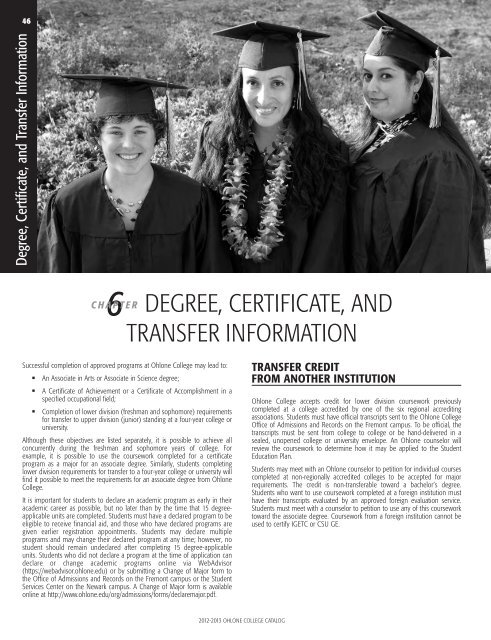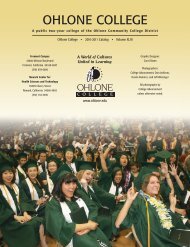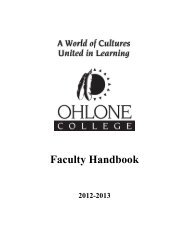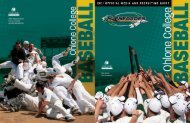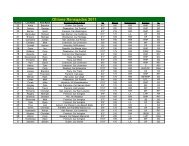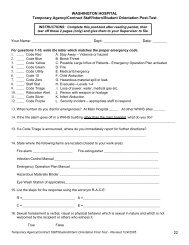2012-2013 Catalog (all pages) - Ohlone College
2012-2013 Catalog (all pages) - Ohlone College
2012-2013 Catalog (all pages) - Ohlone College
Create successful ePaper yourself
Turn your PDF publications into a flip-book with our unique Google optimized e-Paper software.
46<br />
Degree, Certificate, and Transfer Information<br />
6<br />
C H A P T E R<br />
DEGREE, CERTIFICATE, AND<br />
TRANSFER INFORMATION<br />
Successful completion of approved programs at <strong>Ohlone</strong> <strong>College</strong> may lead to:<br />
n<br />
n<br />
n<br />
An Associate in Arts or Associate in Science degree;<br />
A Certificate of Achievement or a Certificate of Accomplishment in a<br />
specified occupational field;<br />
Completion of lower division (freshman and sophomore) requirements<br />
for transfer to upper division (junior) standing at a four-year college or<br />
university.<br />
Although these objectives are listed separately, it is possible to achieve <strong>all</strong><br />
concurrently during the freshman and sophomore years of college. For<br />
example, it is possible to use the coursework completed for a certificate<br />
program as a major for an associate degree. Similarly, students completing<br />
lower division requirements for transfer to a four-year college or university will<br />
find it possible to meet the requirements for an associate degree from <strong>Ohlone</strong><br />
<strong>College</strong>.<br />
It is important for students to declare an academic program as early in their<br />
academic career as possible, but no later than by the time that 15 degreeapplicable<br />
units are completed. Students must have a declared program to be<br />
eligible to receive financial aid, and those who have declared programs are<br />
given earlier registration appointments. Students may declare multiple<br />
programs and may change their declared program at any time; however, no<br />
student should remain undeclared after completing 15 degree-applicable<br />
units. Students who did not declare a program at the time of application can<br />
declare or change academic programs online via WebAdvisor<br />
(https://webadvisor.ohlone.edu) or by submitting a Change of Major form to<br />
the Office of Admissions and Records on the Fremont campus or the Student<br />
Services Center on the Newark campus. A Change of Major form is available<br />
online at http://www.ohlone.edu/org/admissions/forms/declaremajor.pdf.<br />
TRANSFER CREDIT<br />
FROM ANOTHER INSTITUTION<br />
<strong>Ohlone</strong> <strong>College</strong> accepts credit for lower division coursework previously<br />
completed at a college accredited by one of the six regional accrediting<br />
associations. Students must have official transcripts sent to the <strong>Ohlone</strong> <strong>College</strong><br />
Office of Admissions and Records on the Fremont campus. To be official, the<br />
transcripts must be sent from college to college or be hand-delivered in a<br />
sealed, unopened college or university envelope. An <strong>Ohlone</strong> counselor will<br />
review the coursework to determine how it may be applied to the Student<br />
Education Plan.<br />
Students may meet with an <strong>Ohlone</strong> counselor to petition for individual courses<br />
completed at non-region<strong>all</strong>y accredited colleges to be accepted for major<br />
requirements. The credit is non-transferable toward a bachelor’s degree.<br />
Students who want to use coursework completed at a foreign institution must<br />
have their transcripts evaluated by an approved foreign evaluation service.<br />
Students must meet with a counselor to petition to use any of this coursework<br />
toward the associate degree. Coursework from a foreign institution cannot be<br />
used to certify IGETC or CSU GE.<br />
<strong>2012</strong>-<strong>2013</strong> OHLONE COLLEGE CATALOG