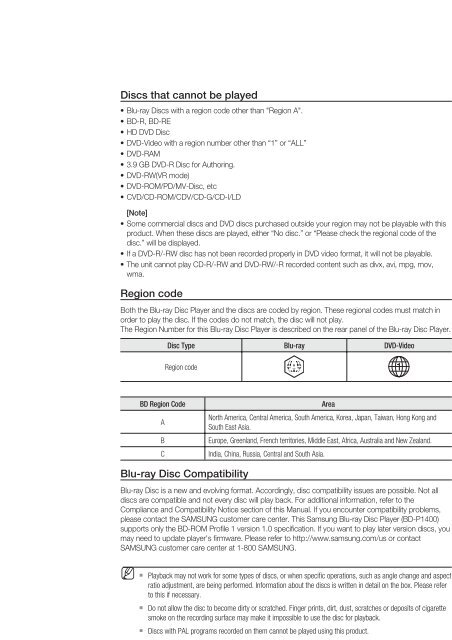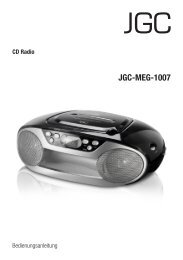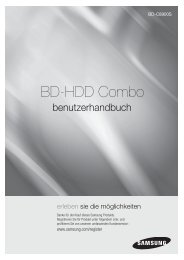You also want an ePaper? Increase the reach of your titles
YUMPU automatically turns print PDFs into web optimized ePapers that Google loves.
<strong>Disc</strong>s that cannot be played<br />
• <strong>Blu</strong>-<strong>ray</strong> <strong>Disc</strong>s with a region code other than "Region A".<br />
• BD-R, BD-RE<br />
• HD DVD <strong>Disc</strong><br />
• DVD-Video with a region number other than “1” or “ALL”<br />
• DVD-RAM<br />
• 3.9 GB DVD-R <strong>Disc</strong> for Authoring.<br />
• DVD-RW(VR mode)<br />
• DVD-ROM/PD/MV-<strong>Disc</strong>, etc<br />
• CVD/CD-ROM/CDV/CD-G/CD-I/LD<br />
[Note]<br />
• Some commercial discs and DVD discs purchased outside your region may not be playable with this<br />
product. When these discs are played, either “No disc.” or “Please check the regional code of the<br />
disc.” will be displayed.<br />
• If a DVD-R/-RW disc has not been recorded properly in DVD video format, it will not be playable.<br />
• The unit cannot play CD-R/-RW and DVD-RW/-R recorded content such as divx, avi, mpg, mov,<br />
wma.<br />
● GETTING STARTED<br />
Region code<br />
Both the <strong>Blu</strong>-<strong>ray</strong> <strong>Disc</strong> <strong>Player</strong> and the discs are coded by region. These regional codes must match in<br />
order to play the disc. If the codes do not match, the disc will not play.<br />
The Region Number for this <strong>Blu</strong>-<strong>ray</strong> <strong>Disc</strong> <strong>Player</strong> is described on the rear panel of the <strong>Blu</strong>-<strong>ray</strong> <strong>Disc</strong> <strong>Player</strong>.<br />
<strong>Disc</strong> Type <strong>Blu</strong>-<strong>ray</strong> DVD-Video<br />
Region code<br />
BD Region Code<br />
A<br />
B<br />
C<br />
Area<br />
North America, Central America, South America, Korea, Japan, Taiwan, Hong Kong and<br />
South East Asia.<br />
Europe, Greenland, French territories, Middle East, Africa, Australia and New Zealand.<br />
India, China, Russia, Central and South Asia.<br />
<strong>Blu</strong>-<strong>ray</strong> <strong>Disc</strong> Compatibility<br />
<strong>Blu</strong>-<strong>ray</strong> <strong>Disc</strong> is a new and evolving format. Accordingly, disc compatibility issues are possible. Not all<br />
discs are compatible and not every disc will play back. For additional information, refer to the<br />
Compliance and Compatibility Notice section of this Manual. If you encounter compatibility problems,<br />
please contact the SAMSUNG customer care center. This Samsung <strong>Blu</strong>-<strong>ray</strong> <strong>Disc</strong> <strong>Player</strong> (BD-P1400)<br />
supports only the BD-ROM Profi le 1 version 1.0 specifi cation. If you want to play later version discs, you<br />
may need to update player's fi rmware. Please refer to http://www.samsung.com/us or contact<br />
SAMSUNG customer care center at 1-800 SAMSUNG.<br />
M <br />
<br />
<br />
Playback may not work for some types of discs, or when specifi c operations, such as angle change and aspect<br />
ratio adjustment, are being performed. Information about the discs is written in detail on the box. Please refer<br />
to this if necessary.<br />
Do not allow the disc to become dirty or scratched. Finger prints, dirt, dust, scratches or deposits of cigarette<br />
smoke on the recording surface may make it impossible to use the disc for playback.<br />
<strong>Disc</strong>s with PAL programs recorded on them cannot be played using this product.<br />
When a BD-Java title is played, loading may take longer than a normal title, or some functions may perform slowly.<br />
English _11