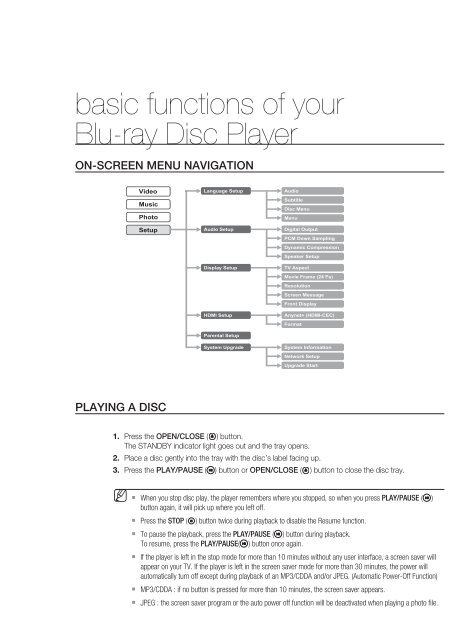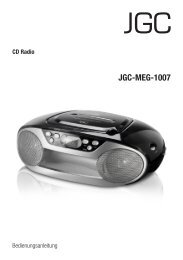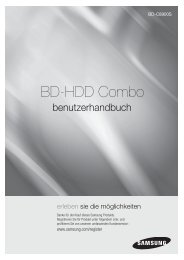Create successful ePaper yourself
Turn your PDF publications into a flip-book with our unique Google optimized e-Paper software.
asic functions of your<br />
<strong>Blu</strong>-<strong>ray</strong> <strong>Disc</strong> <strong>Player</strong><br />
ON-SCREEN MENU NAVIGATION<br />
Video<br />
Music<br />
Photo<br />
Setup<br />
Language Setup<br />
Audio Setup<br />
Display Setup<br />
HDMI Setup<br />
Parental Setup<br />
System Upgrade<br />
Audio<br />
Subtitle<br />
<strong>Disc</strong> Menu<br />
Menu<br />
Digital Output<br />
<strong>PC</strong>M Down Sampling<br />
Dynamic Compression<br />
Speaker Setup<br />
TV Aspect<br />
Movie Frame (24 Fs)<br />
Resolution<br />
Screen Message<br />
Front Display<br />
Anynet+ (HDMI-CEC)<br />
Format<br />
System Information<br />
Network Setup<br />
Upgrade Start<br />
PLAYING A DISC<br />
1.<br />
2.<br />
3.<br />
Press the OPEN/CLOSE ( ) button.<br />
The STANDBY indicator light goes out and the t<strong>ray</strong> opens.<br />
Place a disc gently into the t<strong>ray</strong> with the disc’s label facing up.<br />
Press the PLAY/PAUSE ( ) button or OPEN/CLOSE ( ) button to close the disc t<strong>ray</strong>.<br />
M <br />
<br />
When you stop disc play, the player remembers where you stopped, so when you press PLAY/PAUSE ( )<br />
button again, it will pick up where you left off.<br />
Press the STOP (<br />
) button twice during playback to disable the Resume function.<br />
To pause the playback, press the PLAY/PAUSE ( ) button during playback.<br />
To resume, press the PLAY/PAUSE( ) button once again.<br />
<br />
<br />
<br />
If the player is left in the stop mode for more than 10 minutes without any user interface, a screen saver will<br />
appear on your TV. If the player is left in the screen saver mode for more than 30 minutes, the power will<br />
automatically turn off except during playback of an MP3/CDDA and/or JPEG. (Automatic Power-Off Function)<br />
MP3/CDDA : if no button is pressed for more than 10 minutes, the screen saver appears.<br />
JPEG : the screen saver program or the auto power off function will be deactivated when playing a photo fi le.<br />
32_ basic functions