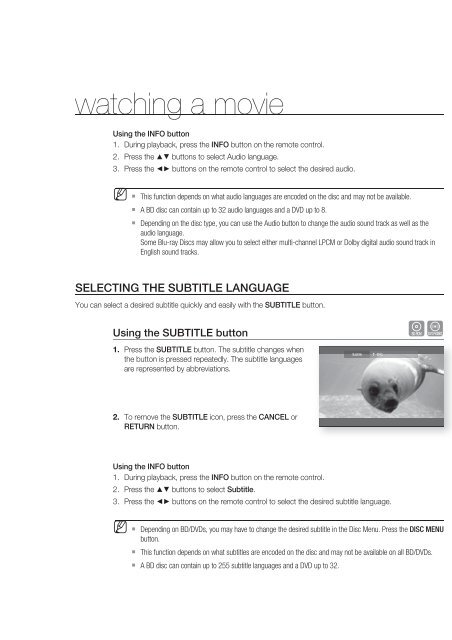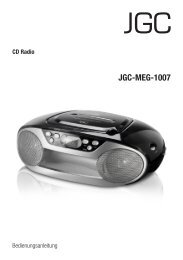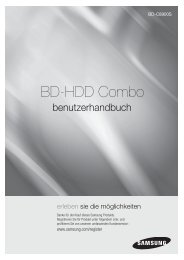Create successful ePaper yourself
Turn your PDF publications into a flip-book with our unique Google optimized e-Paper software.
watching a movie<br />
Using the INFO button<br />
1. During playback, press the INFO button on the remote control.<br />
2. Press the ▲▼ buttons to select Audio language.<br />
3. Press the ◄► buttons on the remote control to select the desired audio.<br />
M <br />
<br />
<br />
This function depends on what audio languages are encoded on the disc and may not be available.<br />
A BD disc can contain up to 32 audio languages and a DVD up to 8.<br />
Depending on the disc type, you can use the Audio button to change the audio sound track as well as the<br />
audio language.<br />
Some <strong>Blu</strong>-<strong>ray</strong> <strong>Disc</strong>s may allow you to select either multi-channel L<strong>PC</strong>M or Dolby digital audio sound track in<br />
English sound tracks.<br />
SELECTING THE SUBTITLE LANGUAGE<br />
You can select a desired subtitle quickly and easily with the SUBTITLE button.<br />
Using the SUBTITLE button<br />
1.<br />
Press the SUBTITLE button. The subtitle changes when<br />
the button is pressed repeatedly. The subtitle languages<br />
are represented by abbreviations.<br />
Subtitle<br />
ENG<br />
hZ<br />
2.<br />
To remove the SUBTITLE icon, press the CANCEL or<br />
RETURN button.<br />
Using the INFO button<br />
1. During playback, press the INFO button on the remote control.<br />
2. Press the ▲▼ buttons to select Subtitle.<br />
3. Press the ◄► buttons on the remote control to select the desired subtitle language.<br />
M <br />
<br />
<br />
Depending on BD/DVDs, you may have to change the desired subtitle in the <strong>Disc</strong> Menu. Press the DISC MENU<br />
button.<br />
This function depends on what subtitles are encoded on the disc and may not be available on all BD/DVDs.<br />
A BD disc can contain up to 255 subtitle languages and a DVD up to 32.<br />
52_ watching a movie