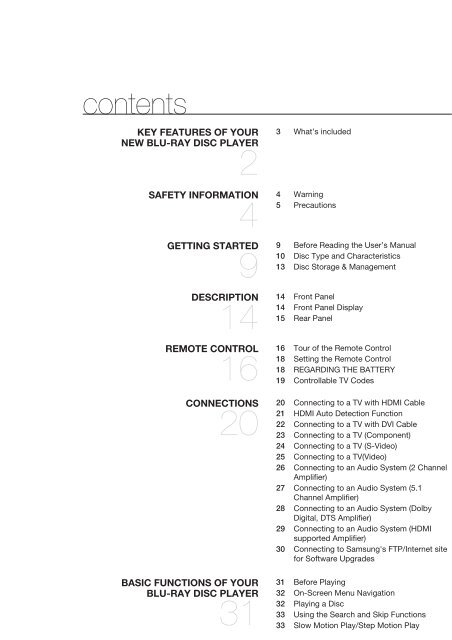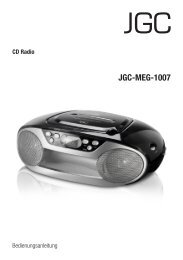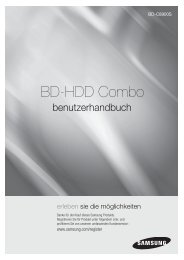Create successful ePaper yourself
Turn your PDF publications into a flip-book with our unique Google optimized e-Paper software.
contents<br />
KEY FEATURES OF YOUR<br />
NEW BLU-RAY DISC PLAYER<br />
2<br />
SAFETY INFORMATION<br />
4<br />
4<br />
GETTING STARTED<br />
9<br />
9<br />
DESCRIPTION<br />
14<br />
14<br />
REMOTE CONTROL<br />
16<br />
16<br />
CONNECTIONS<br />
20<br />
20<br />
BASIC FUNCTIONS OF YOUR<br />
BLU-RAY DISC PLAYER<br />
31<br />
3 What’s included<br />
Warning<br />
5 Precautions<br />
Before Reading the User’s Manual<br />
10 <strong>Disc</strong> Type and Characteristics<br />
13 <strong>Disc</strong> Storage & Management<br />
Front Panel<br />
14 Front Panel Display<br />
15 Rear Panel<br />
Tour of the Remote Control<br />
18 Setting the Remote Control<br />
18 REGARDING THE BATTERY<br />
19 Controllable TV Codes<br />
Connecting to a TV with HDMI Cable<br />
21 HDMI Auto Detection Function<br />
22 Connecting to a TV with DVI Cable<br />
23 Connecting to a TV (Component)<br />
24 Connecting to a TV (S-Video)<br />
25 Connecting to a TV(Video)<br />
26 Connecting to an Audio System (2 Channel<br />
Amplifi er)<br />
27 Connecting to an Audio System (5.1<br />
Channel Amplifi er)<br />
28 Connecting to an Audio System (Dolby<br />
Digital, DTS Amplifi er)<br />
29 Connecting to an Audio System (HDMI<br />
supported Amplifi er)<br />
30 Connecting to Samsung's FTP/Internet site<br />
for Software Upgrades<br />
31 Before Playing<br />
32 On-Screen Menu Navigation<br />
32 Playing a <strong>Disc</strong><br />
33 Using the Search and Skip Functions<br />
33 Slow Motion Play/Step Motion Play<br />
English _7