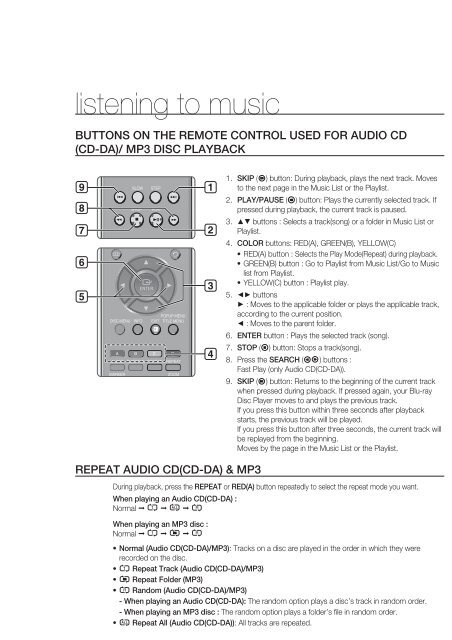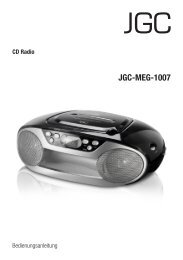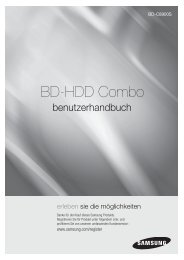Create successful ePaper yourself
Turn your PDF publications into a flip-book with our unique Google optimized e-Paper software.
listening to music<br />
BUTTONS ON THE REMOTE CONTROL USED FOR AUDIO CD<br />
(CD-DA)/ MP3 DISC PLAYBACK<br />
▲▼ buttons : Selects a track(song) or a folder in Music List or<br />
Playlist.<br />
COLOR buttons: RED(A), GREEN(B), YELLOW(C)<br />
• RED(A) button : Selects the Play Mode(Repeat) during playback.<br />
• GREEN(B) button : Go to Playlist from Music List/Go to Music<br />
list from Playlist.<br />
• YELLOW(C) button : Playlist play.<br />
◄► buttons<br />
► : Moves to the applicable folder or plays the applicable track,<br />
according to the current position.<br />
◄ : Moves to the parent folder.<br />
ENTER button : Plays the selected track (song).<br />
STOP (<br />
REPEAT AUDIO CD(CD-DA) & MP3<br />
) button: Stops a track(song).<br />
Press the SEARCH ( ) buttons :<br />
Fast Play (only Audio CD(CD-DA)).<br />
9. SKIP ( ) button: Returns to the beginning of the current track<br />
when pressed during playback. If pressed again, your <strong>Blu</strong>-<strong>ray</strong><br />
<strong>Disc</strong> <strong>Player</strong> moves to and plays the previous track.<br />
If you press this button within three seconds after playback<br />
starts, the previous track will be played.<br />
If you press this button after three seconds, the current track will<br />
be replayed from the beginning.<br />
Moves by the page in the Music List or the Playlist.<br />
During playback, press the REPEAT or RED(A) button repeatedly to select the repeat mode you want.<br />
When playing an Audio CD(CD-DA) :<br />
Normal <br />
When playing an MP3 disc :<br />
Normal <br />
1. SKIP ( ) button: During playback, plays the next track. Moves<br />
to the next page in the Music List or the Playlist.<br />
2. PLAY/PAUSE ( ) button: Plays the currently selected track. If<br />
pressed during playback, the current track is paused.<br />
3.<br />
4.<br />
5.<br />
6.<br />
7.<br />
8.<br />
• Normal (Audio CD(CD-DA)/MP3): Tracks on a disc are played in the order in which they were<br />
recorded on the disc.<br />
• Repeat Track (Audio CD(CD-DA)/MP3)<br />
• Repeat Folder (MP3)<br />
• Random (Audio CD(CD-DA)/MP3)<br />
- When playing an Audio CD(CD-DA): The random option plays a disc’s track in random order.<br />
- When playing an MP3 disc : The random option plays a folder’s fi le in random order.<br />
• Repeat All (Audio CD(CD-DA)): All tracks are repeated.<br />
- To return to normal playback -<br />
Press the REPEAT or RED(A) button repeatedly to return to normal playback.<br />
56_ listening to music