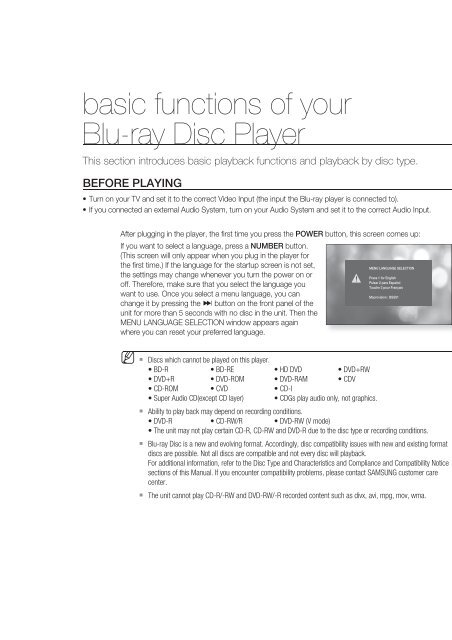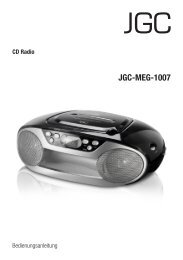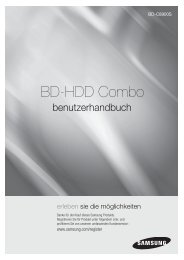Create successful ePaper yourself
Turn your PDF publications into a flip-book with our unique Google optimized e-Paper software.
asic functions of your<br />
<strong>Blu</strong>-<strong>ray</strong> <strong>Disc</strong> <strong>Player</strong><br />
This section introduces basic playback functions and playback by disc type.<br />
BEFORE PLAYING<br />
• Turn on your TV and set it to the correct Video Input (the input the <strong>Blu</strong>-<strong>ray</strong> player is connected to).<br />
• If you connected an external Audio System, turn on your Audio System and set it to the correct Audio Input.<br />
After plugging in the player, the fi rst time you press the POWER button, this screen comes up:<br />
If you want to select a language, press a NUMBER button.<br />
(This screen will only appear when you plug in the player for<br />
the fi rst time.) If the language for the startup screen is not set,<br />
the settings may change whenever you turn the power on or<br />
off. Therefore, make sure that you select the language you<br />
want to use. Once you select a menu language, you can<br />
change it by pressing the button on the front panel of the<br />
unit for more than 5 seconds with no disc in the unit. Then the<br />
MENU LANGUAGE SELECTION window appears again<br />
where you can reset your preferred language.<br />
!<br />
MENU LANGUAGE SELECTION<br />
Press 1 for English<br />
Pulsar 2 para Español<br />
Touche 3 pour Français<br />
Macrovision : BSS01<br />
● BASIC FUNCTIONS<br />
M <br />
<br />
<br />
<br />
<strong>Disc</strong>s which cannot be played on this player.<br />
• BD-R • BD-RE • HD DVD • DVD+RW<br />
• DVD+R • DVD-ROM • DVD-RAM • CDV<br />
• CD-ROM • CVD • CD-I<br />
• Super Audio CD(except CD layer) • CDGs play audio only, not graphics.<br />
Ability to play back may depend on recording conditions.<br />
• DVD-R • CD-RW/R • DVD-RW (V mode)<br />
• The unit may not play certain CD-R, CD-RW and DVD-R due to the disc type or recording conditions.<br />
<strong>Blu</strong>-<strong>ray</strong> <strong>Disc</strong> is a new and evolving format. Accordingly, disc compatibility issues with new and existing format<br />
discs are possible. Not all discs are compatible and not every disc will playback.<br />
For additional information, refer to the <strong>Disc</strong> Type and Characteristics and Compliance and Compatibility Notice<br />
sections of this Manual. If you encounter compatibility problems, please contact SAMSUNG customer care<br />
center.<br />
The unit cannot play CD-R/-RW and DVD-RW/-R recorded content such as divx, avi, mpg, mov, wma.<br />
English _31