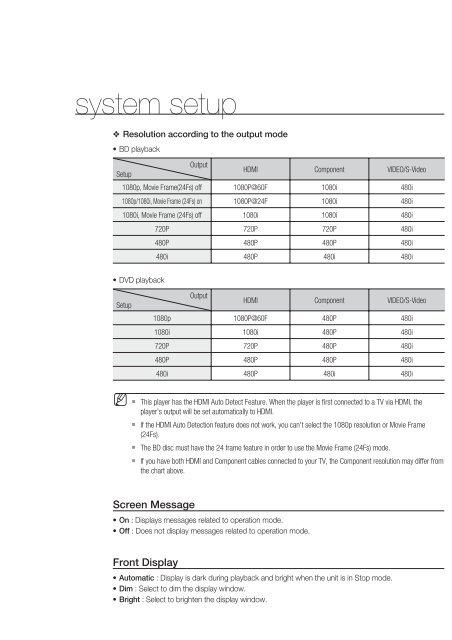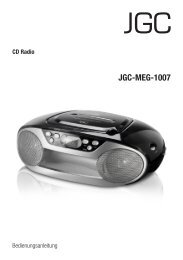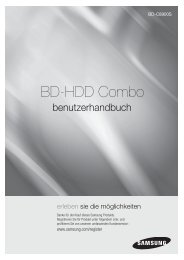Create successful ePaper yourself
Turn your PDF publications into a flip-book with our unique Google optimized e-Paper software.
system setup<br />
❖ Resolution according to the output mode<br />
• BD playback<br />
Output<br />
Setup<br />
HDMI Component VIDEO/S-Video<br />
1080p, Movie Frame(24Fs) off 1080P@60F 1080i 480i<br />
1080p/1080i, Movie Frame (24Fs) on 1080P@24F 1080i 480i<br />
1080i, Movie Frame (24Fs) off 1080i 1080i 480i<br />
720P 720P 720P 480i<br />
480P 480P 480P 480i<br />
480i 480P 480i 480i<br />
• DVD playback<br />
Setup<br />
Output<br />
HDMI Component VIDEO/S-Video<br />
1080p 1080P@60F 480P 480i<br />
1080i 1080i 480P 480i<br />
720P 720P 480P 480i<br />
480P 480P 480P 480i<br />
480i 480P 480i 480i<br />
M <br />
<br />
<br />
<br />
This player has the HDMI Auto Detect Feature. When the player is fi rst connected to a TV via HDMI, the<br />
player's output will be set automatically to HDMI.<br />
If the HDMI Auto Detection feature does not work, you can't select the 1080p resolution or Movie Frame<br />
(24Fs).<br />
The BD disc must have the 24 frame feature in order to use the Movie Frame (24Fs) mode.<br />
If you have both HDMI and Component cables connected to your TV, the Component resolution may differ from<br />
the chart above.<br />
Screen Message<br />
• On : Displays messages related to operation mode.<br />
• Off : Does not display messages related to operation mode.<br />
Front Display<br />
• Automatic : Display is dark during playback and bright when the unit is in Stop mode.<br />
• Dim : Select to dim the display window.<br />
• Bright : Select to brighten the display window.<br />
40_ system setup