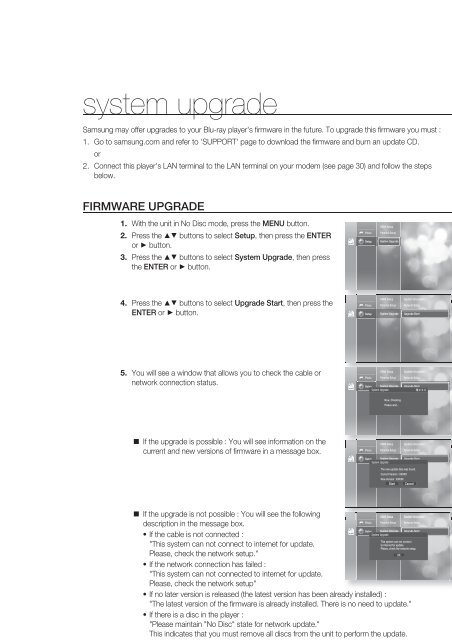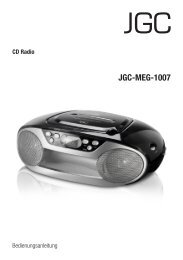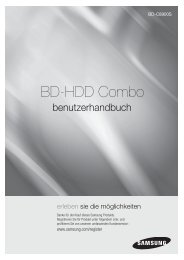Create successful ePaper yourself
Turn your PDF publications into a flip-book with our unique Google optimized e-Paper software.
system upgrade<br />
Samsung may offer upgrades to your <strong>Blu</strong>-<strong>ray</strong> player's fi rmware in the future. To upgrade this fi rmware you must :<br />
1.<br />
2.<br />
Go to samsung.com and refer to 'SUPPORT' page to download the fi rmware and burn an update CD.<br />
or<br />
Connect this player's LAN terminal to the LAN terminal on your modem (see page 30) and follow the steps<br />
below.<br />
FIRMWARE UPGRADE<br />
1.<br />
2.<br />
3.<br />
With the unit in No <strong>Disc</strong> mode, press the MENU button.<br />
Press the ▲▼ buttons to select Setup, then press the ENTER<br />
or ► button.<br />
Press the ▲▼ buttons to select System Upgrade, then press<br />
the ENTER or ► button.<br />
No <strong>Disc</strong><br />
Photo<br />
Setup<br />
HDMI Setup<br />
Parental Setup<br />
System Upgrade<br />
● SYSTEM UPGRADE<br />
4.<br />
Press the ▲▼ buttons to select Upgrade Start, then press the<br />
ENTER or ► button.<br />
No <strong>Disc</strong><br />
HDMI Setup System Information<br />
Photo Parental Setup Network Setup<br />
Setup System Upgrade Upgrade Start<br />
5.<br />
You will see a window that allows you to check the cable or<br />
network connection status.<br />
No <strong>Disc</strong><br />
HDMI Setup System Information<br />
Photo Parental Setup Network Setup<br />
Setup System Upgrade Upgrade Start<br />
System Upgrade<br />
1 2 3 4<br />
Now, Checking.<br />
Please wait...<br />
<br />
If the upgrade is possible : You will see information on the<br />
current and new versions of fi rmware in a message box.<br />
No <strong>Disc</strong><br />
Photo<br />
HDMI Setup<br />
Parental Setup<br />
System Information<br />
Network Setup<br />
Setup System Upgrade Upgrade Start<br />
System Upgrade<br />
The new update data was found.<br />
Current Version : XXXXX<br />
New Version : XXXXX<br />
Start Cancel<br />
If the upgrade is not possible : You will see the following<br />
HDMI Setup<br />
Photo Parental Setup<br />
description in the message box.<br />
No <strong>Disc</strong><br />
• If the cable is not connected :<br />
System Upgrade<br />
This system can not connect<br />
"This system can not connect to internet for update.<br />
to internet for update.<br />
Please, check the network setup."<br />
OK<br />
• If the network connection has failed :<br />
"This system can not connected to internet for update.<br />
Please, check the network setup"<br />
• If no later version is released (the latest version has been already installed) :<br />
"The latest version of the fi rmware is already installed. There is no need to update."<br />
• If there is a disc in the player :<br />
"Please maintain "No <strong>Disc</strong>" state for network update."<br />
This indicates that you must remove all discs from the unit to perform the update.<br />
System Information<br />
Network Setup<br />
Setup System Upgrade Upgrade Start<br />
Please, check the network setup.<br />
English _45