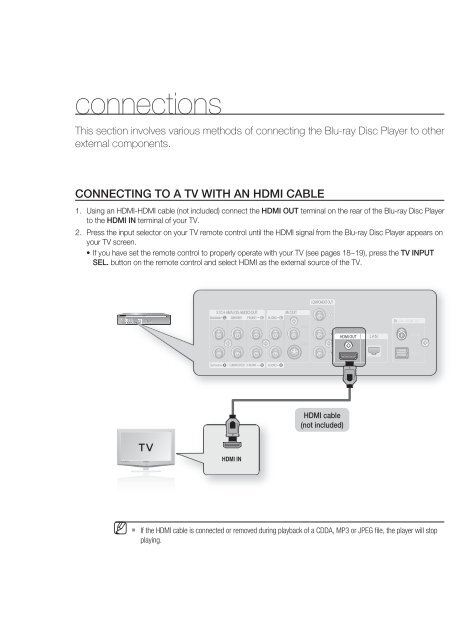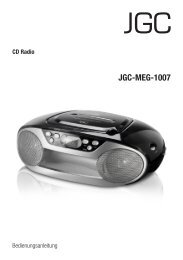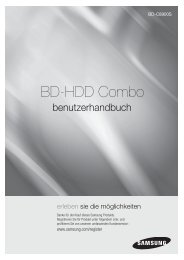CONTROLLABLE TV CODES Brand SAMSUNG AIWA ANAM BANG & OLUFSEN BLAUPUNKT BRANDT BRIONVEGA CGE CONTINENTAL EDISON DAEWOO EMERSON FERGUSON FINLUX FORMENTI FUJITSU GRADIENTE GRUNDIG HITACHI IMPERIAL JVC LG LOEWE LOEWE OPTA MAGNAVOX METZ MITSUBISHI MIVAR NEC NEWSAN NOBLEX NOKIA NORDMENDE PANASONIC PHILIPS PHONOLA PIONEER RADIOLA RADIOMARELLI RCA REX SABA SALORA SANYO SCHNEIDER SELECO SHARP SIEMENS SINGER SINUDYNE SONY TELEAVA TELEFUNKEN THOMSON THOMSON ASIA TOSHIBA WEGA YOKO ZENITH Code TV POWER+01, +02, +03, +04, +05, +06, +07, +08, +09 TV POWER+82 TV POWER+10, +11, +12, +13, +14, +15, +16, +17, +18 TV POWER+57 TV POWER+71 TV POWER+73 TV POWER+57 TV POWER+52 TV POWER+75 TV POWER+19, +20, +23, +24, +25, +26, +27, +28, +29, +30, +31, +32, +33, +34 TV POWER+64 TV POWER+73 TV POWER+06, +49, +57 TV POWER+57 TV POWER+84 TV POWER+70 TV POWER+49, +52, +71 TV POWER+60, +72, +73, +75 TV POWER+52 TV POWER+61, +79 TV POWER+06, +19, +20, +21, +22, +78 TV POWER+06, +69 TV POWER+06, +57 TV POWER+40 TV POWER+57 TV POWER+06, +48, +62, +65 TV POWER+52, +77 TV POWER+83 TV POWER+68 TV POWER+66 TV POWER+74 TV POWER+72, +73, +75 TV POWER+53, +54, +74, +75 TV POWER+06, +55, +56, +57 TV POWER+06, +56, +57 TV POWER+58, +59, +73, +74 TV POWER+06, +56 TV POWER+57 TV POWER+45, +46 TV POWER+74 TV POWER+57, +72, +73, +74, +75 TV POWER+74 TV POWER+41, +42, +43, +44, +48 TV POWER+06 TV POWER+74 TV POWER+36, +37, +38, +39, +48 TV POWER+71 TV POWER+57 TV POWER+57 TV POWER+35, +48 TV POWER+73 TV POWER+67, +73, +75, +76 TV POWER+72, +73, +75 TV POWER+80, +81 TV POWER+47, +48, +49, +50, +51, +52 TV POWER+57 TV POWER+06 TV POWER+63 ● REMOTE CONTROL English _19
connections This section involves various methods of connecting the <strong>Blu</strong>-<strong>ray</strong> <strong>Disc</strong> <strong>Player</strong> to other external components. CONNECTING TO A TV WITH AN HDMI CABLE 1. Using an HDMI-HDMI cable (not included) connect the HDMI OUT terminal on the rear of the <strong>Blu</strong>-<strong>ray</strong> <strong>Disc</strong> <strong>Player</strong> to the HDMI IN terminal of your TV. 2. Press the input selector on your TV remote control until the HDMI signal from the <strong>Blu</strong>-<strong>ray</strong> <strong>Disc</strong> <strong>Player</strong> appears on your TV screen. • If you have set the remote control to properly operate with your TV (see pages 18~19), press the TV INPUT SEL. button on the remote control and select HDMI as the external source of the TV. HDMI cable (not included) M If the HDMI cable is connected or removed during playback of a CDDA, MP3 or JPEG fi le, the player will stop playing. 20_ connections