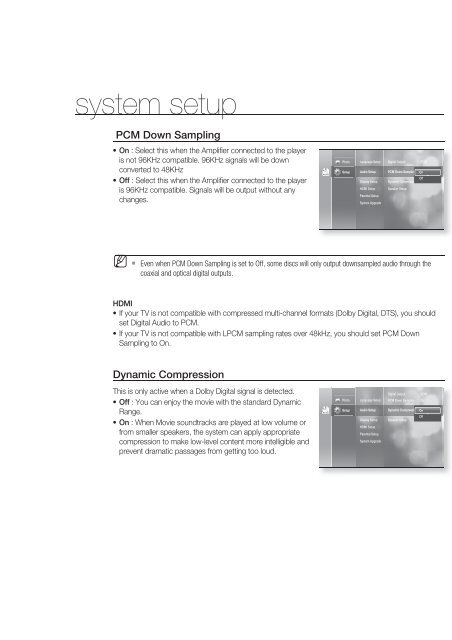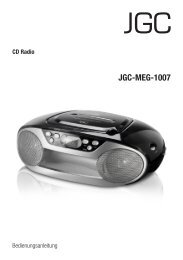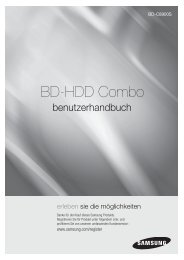Create successful ePaper yourself
Turn your PDF publications into a flip-book with our unique Google optimized e-Paper software.
system setup<br />
<strong>PC</strong>M Down Sampling<br />
• On : Select this when the Amplifi er connected to the player<br />
is not 96KHz compatible. 96KHz signals will be down<br />
converted to 48KHz<br />
• Off : Select this when the Amplifi er connected to the player<br />
is 96KHz compatible. Signals will be output without any<br />
changes.<br />
No <strong>Disc</strong><br />
Photo<br />
Setup<br />
Language Setup Digital Output : <strong>PC</strong>M<br />
Audio Setup<br />
Display Setup<br />
HDMI Setup<br />
Parental Setup<br />
System Upgrade<br />
<strong>PC</strong>M Down Sampling : On On<br />
Off<br />
Dynamic Compression : On<br />
Speaker Setup<br />
M <br />
Even when <strong>PC</strong>M Down Sampling is set to Off, some discs will only output downsampled audio through the<br />
coaxial and optical digital outputs.<br />
HDMI<br />
• If your TV is not compatible with compressed multi-channel formats (Dolby Digital, DTS), you should<br />
set Digital Audio to <strong>PC</strong>M.<br />
• If your TV is not compatible with L<strong>PC</strong>M sampling rates over 48kHz, you should set <strong>PC</strong>M Down<br />
Sampling to On.<br />
Dynamic Compression<br />
This is only active when a Dolby Digital signal is detected.<br />
• Off : You can enjoy the movie with the standard Dynamic<br />
Range.<br />
• On : When Movie soundtracks are played at low volume or<br />
from smaller speakers, the system can apply appropriate<br />
compression to make low-level content more intelligible and<br />
prevent dramatic passages from getting too loud.<br />
No <strong>Disc</strong><br />
Photo<br />
Setup<br />
Language Setup<br />
Audio Setup<br />
Display Setup<br />
HDMI Setup<br />
Parental Setup<br />
System Upgrade<br />
Digital Output<br />
Dynamic Compression : On On<br />
Speaker Setup<br />
: <strong>PC</strong>M<br />
<strong>PC</strong>M Down Sampling : On<br />
Off<br />
36_ system setup