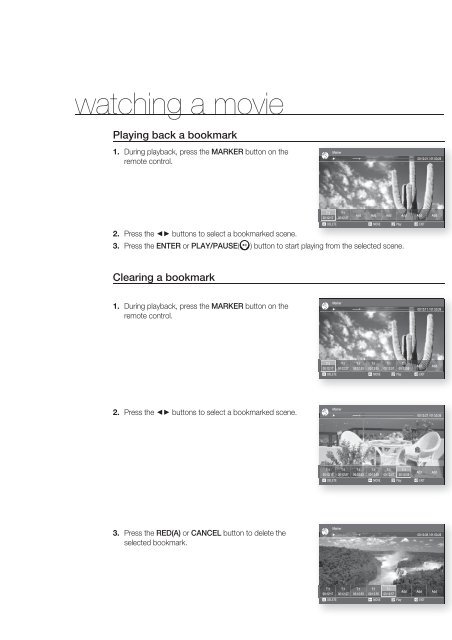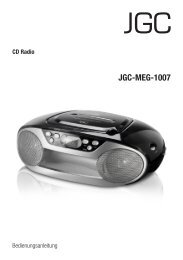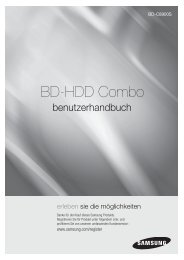You also want an ePaper? Increase the reach of your titles
YUMPU automatically turns print PDFs into web optimized ePapers that Google loves.
watching a movie<br />
Playing back a bookmark<br />
1.<br />
During playback, press the MARKER button on the<br />
remote control.<br />
BD<br />
Marker<br />
►<br />
00:12:21 / 01:53:26<br />
2.<br />
3.<br />
Press the ◄► buttons to select a bookmarked scene.<br />
Press the ENTER or PLAY/PAUSE(<br />
T:1<br />
00:12:17<br />
T:1<br />
00:12:27<br />
Add Add Add Add Add Add<br />
a DELETE § MOVE s Play e EXIT<br />
) button to start playing from the selected scene.<br />
Clearing a bookmark<br />
1.<br />
During playback, press the MARKER button on the<br />
remote control.<br />
BD<br />
Marker<br />
►<br />
00:13:11 / 01:53:26<br />
T:1<br />
00:12:17<br />
T:1<br />
00:12:27<br />
T:1<br />
00:12:53<br />
T:1<br />
00:12:55<br />
T:1<br />
00:12:57<br />
T:1<br />
00:12:59<br />
Add<br />
a DELETE § MOVE s Play e EXIT<br />
Add<br />
2.<br />
Press the ◄► buttons to select a bookmarked scene.<br />
BD<br />
Marker<br />
►<br />
00:13:27 / 01:53:26<br />
T:1<br />
00:12:17<br />
T:1<br />
00:12:27<br />
T:1<br />
00:12:53<br />
T:1<br />
00:12:55<br />
T:1<br />
00:12:57<br />
T:1<br />
00:12:59<br />
Add<br />
a DELETE § MOVE s Play e EXIT<br />
Add<br />
3.<br />
Press the RED(A) or CANCEL button to delete the<br />
selected bookmark.<br />
BD<br />
Marker<br />
►<br />
00:13:38 / 01:53:26<br />
T:1<br />
00:12:17<br />
T:1<br />
00:12:27<br />
T:1<br />
00:12:53<br />
T:1<br />
00:12:55<br />
T:1<br />
00:12:57<br />
Add Add Add<br />
a DELETE § MOVE s Play e EXIT<br />
54_ watching a movie