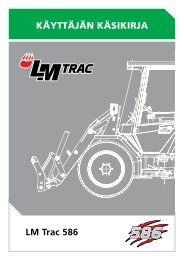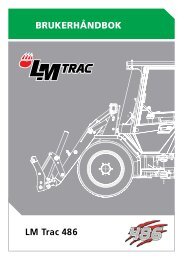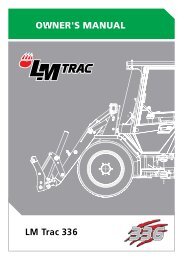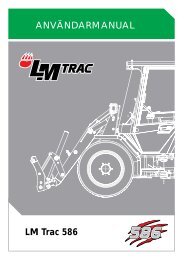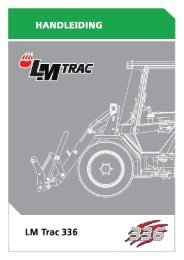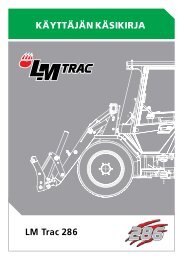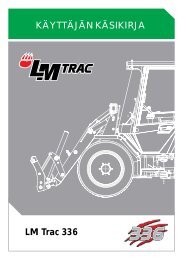LM 286 EN 30012013.book - Oy LAIMU Ab
LM 286 EN 30012013.book - Oy LAIMU Ab
LM 286 EN 30012013.book - Oy LAIMU Ab
You also want an ePaper? Increase the reach of your titles
YUMPU automatically turns print PDFs into web optimized ePapers that Google loves.
User manual <strong>LM</strong> <strong>286</strong><br />
3.7 Symbols and their meaning<br />
Huomaa! Notera! Note!<br />
The symbols are dependent on your machine and its equipment!<br />
Learn the symbols of your machine and their meanings to make the<br />
operation of the machine easy.<br />
On different machines, the meaning of some symbols pertaining to the<br />
use of hydraulics may vary to some extent due to differences in<br />
equipment and functions.<br />
Hazard lights switch<br />
All the machine’s flashers can be switched on by pressing the lower part of this<br />
switch. The indicator on the switch flashes in time with the flashers.<br />
Parking lights/headlights switch<br />
The switch has 3 positions:<br />
1. Top part pressed: Lights off<br />
2. Centre position: Parking lights are on<br />
3. Bottom part pressed: Headlights are on. Switching between low and high<br />
beam is done using the multi‐purpose switch on the steering column.<br />
The parking brake lights function even if the power is turned off. Remember to<br />
switch off the headlights before you stop the engine.<br />
Front working lights switch<br />
The front working lights illuminate when the lower part of this switch is<br />
pressed. The indicator on the switch illuminates when the front working lights<br />
are on.<br />
Rear working lights switch<br />
The rear working lights illuminate when the lower part of this switch is pressed.<br />
The indicator on the switch illuminates when the rear working lights are on.<br />
Front roof beacon switch (if installed)<br />
The beacon illuminates when the lower part of this switch is pressed. The<br />
indicator on the switch illuminates when the beacon is on.<br />
Rear roof beacon switch (if installed)<br />
The beacon illuminates when the lower part of this switch is pressed. The<br />
indicator on the switch illuminates when the beacon is on.<br />
Hydraulic oil temperature gauge<br />
This gauge displays the temperature of the hydraulic oil. Normal temperature<br />
during use is approx. 80 °C.<br />
Charge indicator<br />
Glow indicator<br />
This indicator illuminates when an error occurs in the charging system. The<br />
light illuminates when power is switched on, and extinguishes once the engine<br />
has started. If the indicator illuminates while driving, determine the cause.<br />
This indicator illuminates when the automatic preheating is on or the manual<br />
preheating is used (<strong>286</strong> and 336 machines).<br />
Engine oil pressure indicator<br />
This indicator illuminates when the engine oil pressure falls too low. The light<br />
illuminates when power is switched on, and extinguishes once the engine has<br />
started. If the indicator illuminates while driving, check the engine oil level.<br />
20 04 Cabin and controls Rev. 30.1.2013