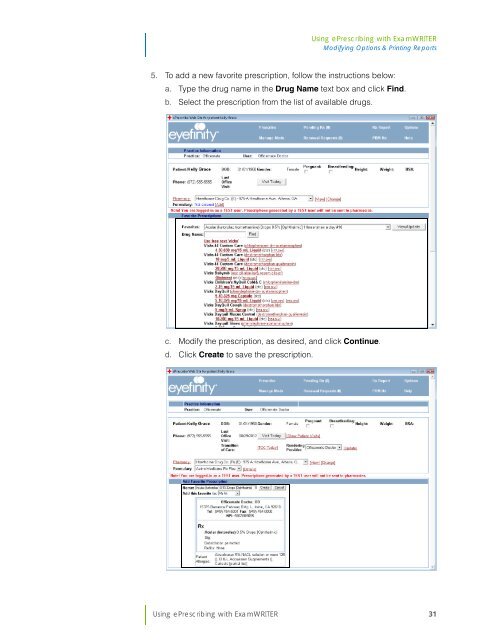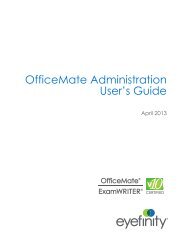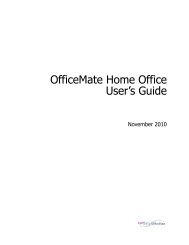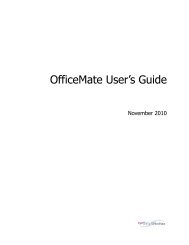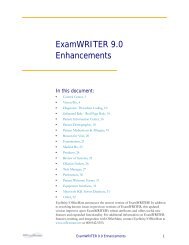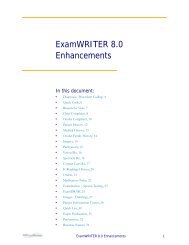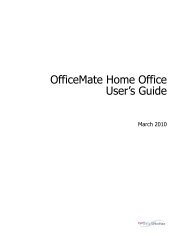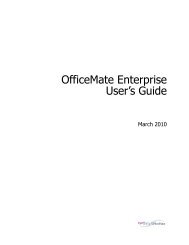Using ePrescribing with ExamWRITER
Using ePrescribing with ExamWRITER
Using ePrescribing with ExamWRITER
You also want an ePaper? Increase the reach of your titles
YUMPU automatically turns print PDFs into web optimized ePapers that Google loves.
<strong>Using</strong> <strong>ePrescribing</strong> <strong>with</strong> <strong>ExamWRITER</strong><br />
Modifying Options & Printing Reports<br />
5. To add a new favorite prescription, follow the instructions below:<br />
a. Type the drug name in the Drug Name text box and click Find.<br />
b. Select the prescription from the list of available drugs.<br />
c. Modify the prescription, as desired, and click Continue.<br />
d. Click Create to save the prescription.<br />
<strong>Using</strong> <strong>ePrescribing</strong> <strong>with</strong> <strong>ExamWRITER</strong> 31