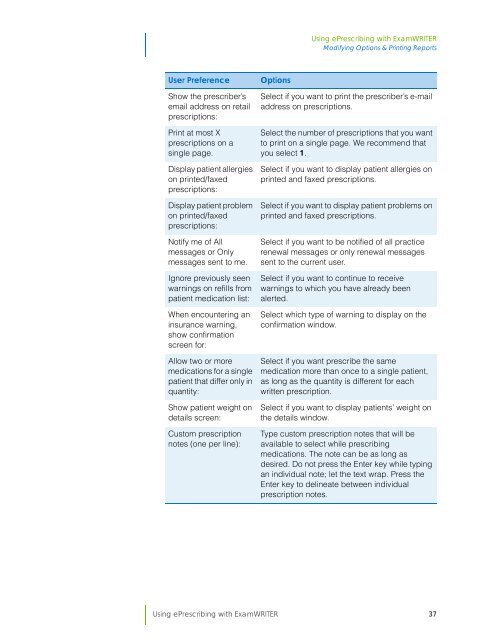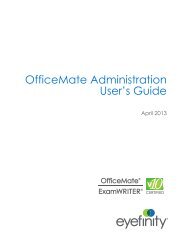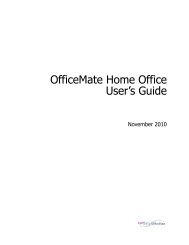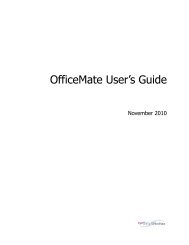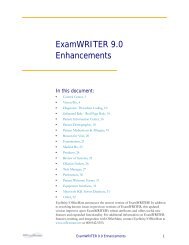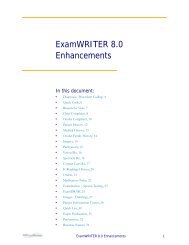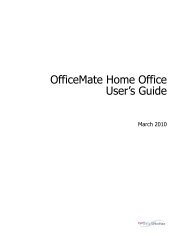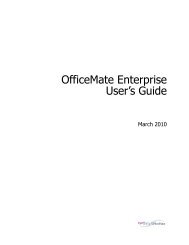Using ePrescribing with ExamWRITER
Using ePrescribing with ExamWRITER
Using ePrescribing with ExamWRITER
You also want an ePaper? Increase the reach of your titles
YUMPU automatically turns print PDFs into web optimized ePapers that Google loves.
<strong>Using</strong> <strong>ePrescribing</strong> <strong>with</strong> <strong>ExamWRITER</strong><br />
Modifying Options & Printing Reports<br />
User Preference<br />
Show the prescriber’s<br />
email address on retail<br />
prescriptions:<br />
Print at most X<br />
prescriptions on a<br />
single page.<br />
Display patient allergies<br />
on printed/faxed<br />
prescriptions:<br />
Display patient problem<br />
on printed/faxed<br />
prescriptions:<br />
Notify me of All<br />
messages or Only<br />
messages sent to me.<br />
Ignore previously seen<br />
warnings on refills from<br />
patient medication list:<br />
When encountering an<br />
insurance warning,<br />
show confirmation<br />
screen for:<br />
Allow two or more<br />
medications for a single<br />
patient that differ only in<br />
quantity:<br />
Show patient weight on<br />
details screen:<br />
Custom prescription<br />
notes (one per line):<br />
Options<br />
Select if you want to print the prescriber’s e-mail<br />
address on prescriptions.<br />
Select the number of prescriptions that you want<br />
to print on a single page. We recommend that<br />
you select 1.<br />
Select if you want to display patient allergies on<br />
printed and faxed prescriptions.<br />
Select if you want to display patient problems on<br />
printed and faxed prescriptions.<br />
Select if you want to be notified of all practice<br />
renewal messages or only renewal messages<br />
sent to the current user.<br />
Select if you want to continue to receive<br />
warnings to which you have already been<br />
alerted.<br />
Select which type of warning to display on the<br />
confirmation window.<br />
Select if you want prescribe the same<br />
medication more than once to a single patient,<br />
as long as the quantity is different for each<br />
written prescription.<br />
Select if you want to display patients’ weight on<br />
the details window.<br />
Type custom prescription notes that will be<br />
available to select while prescribing<br />
medications. The note can be as long as<br />
desired. Do not press the Enter key while typing<br />
an individual note; let the text wrap. Press the<br />
Enter key to delineate between individual<br />
prescription notes.<br />
<strong>Using</strong> <strong>ePrescribing</strong> <strong>with</strong> <strong>ExamWRITER</strong> 37